Create a Squad
Everything you need to know about creating and joining Squad.
Creating a Squad can be completed in less than 30 seconds!
Creating a Squad
Connect a Solana wallet to the v3.squads.so by clicking on the "Connect Wallet" button.
We support the following wallets:
Phantom
Backpack
Glow
Solflare
Coinbase Wallet
Ledger
Exodus
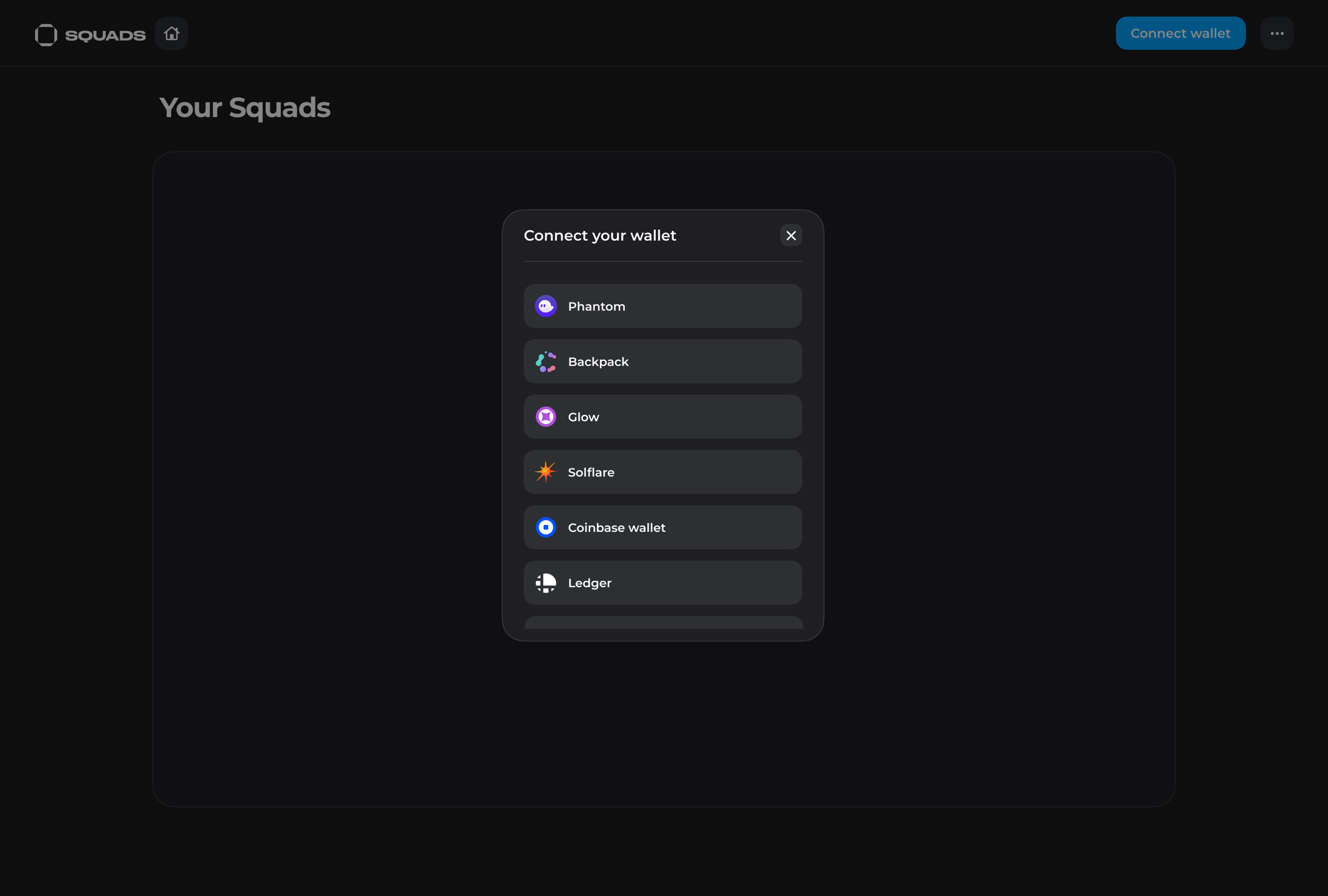
2. After your wallet is connected, click the “Create Squad” button.
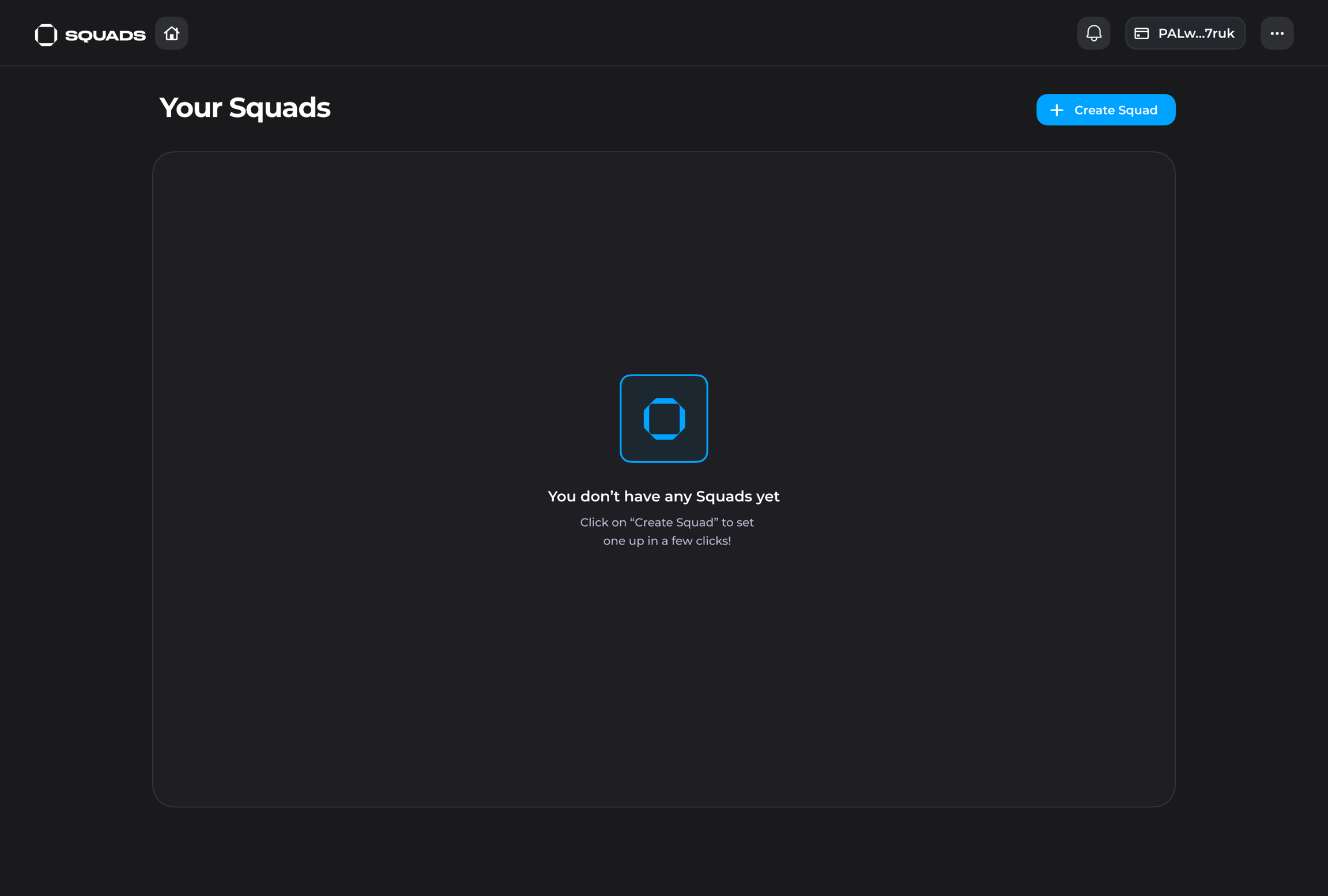
3. Enter Squad details such as Squad name, profile picture, and description.
We support JPEG, PNG, or GIFs formats under 3MB.
The Squad's picture, name, and description can be changed after deployment.
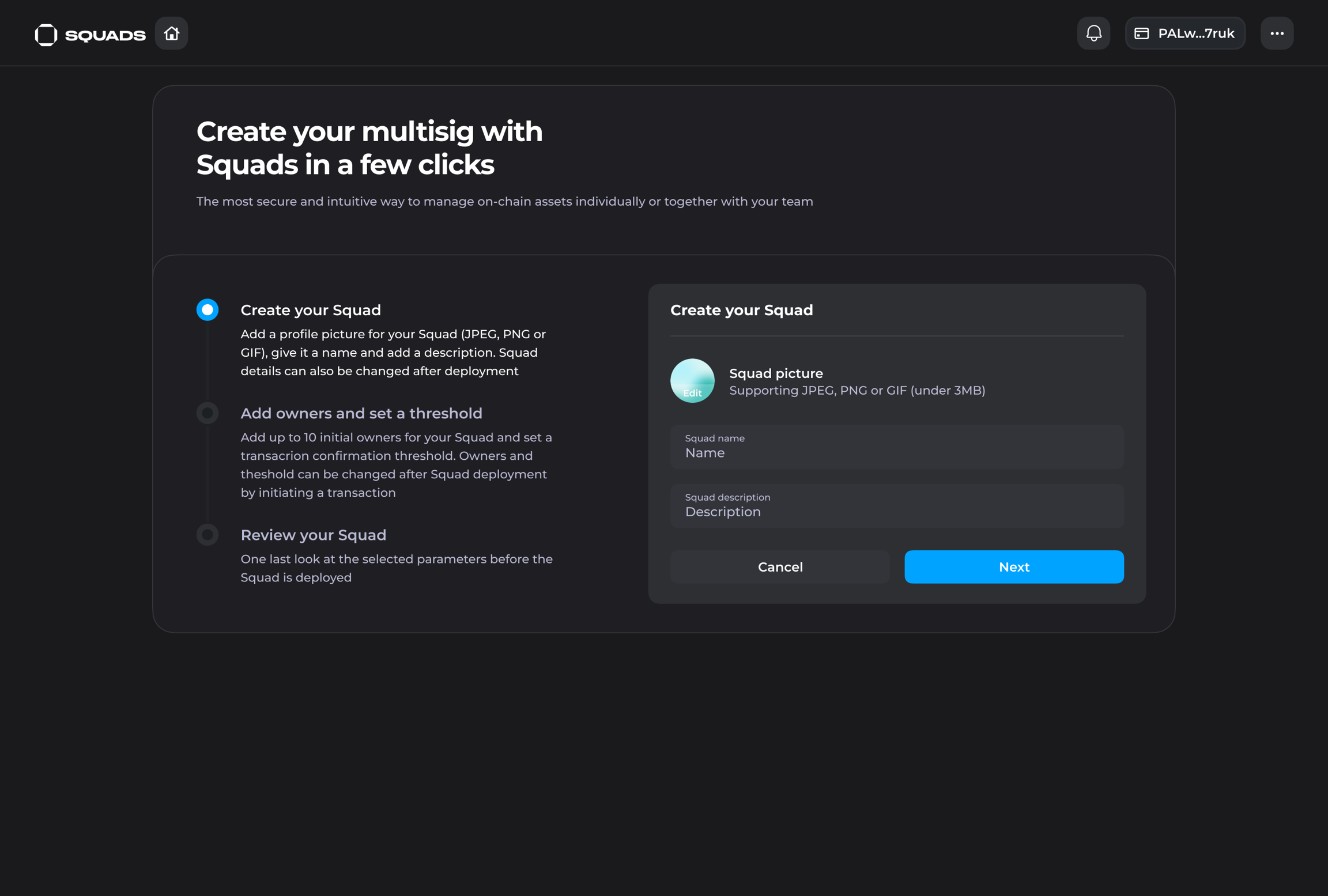
4. Add owners to your Squad by their public keys and set a confirmation threshold.
The confirmation threshold is the number of approvals necessary from Squad owners for transactions to be executed. In the example below, 2/3 of wallets on the multisig will need to approve for a transaction to be executed.
You can add an unlimited amount of initial owners, but we recommend keeping the amount below 20 for the optimal experience. After the initial set-up, each new owner will need to be approved by the Squad based on the confirmation threshold you configure. When all owners are added, review the information and click "Next."
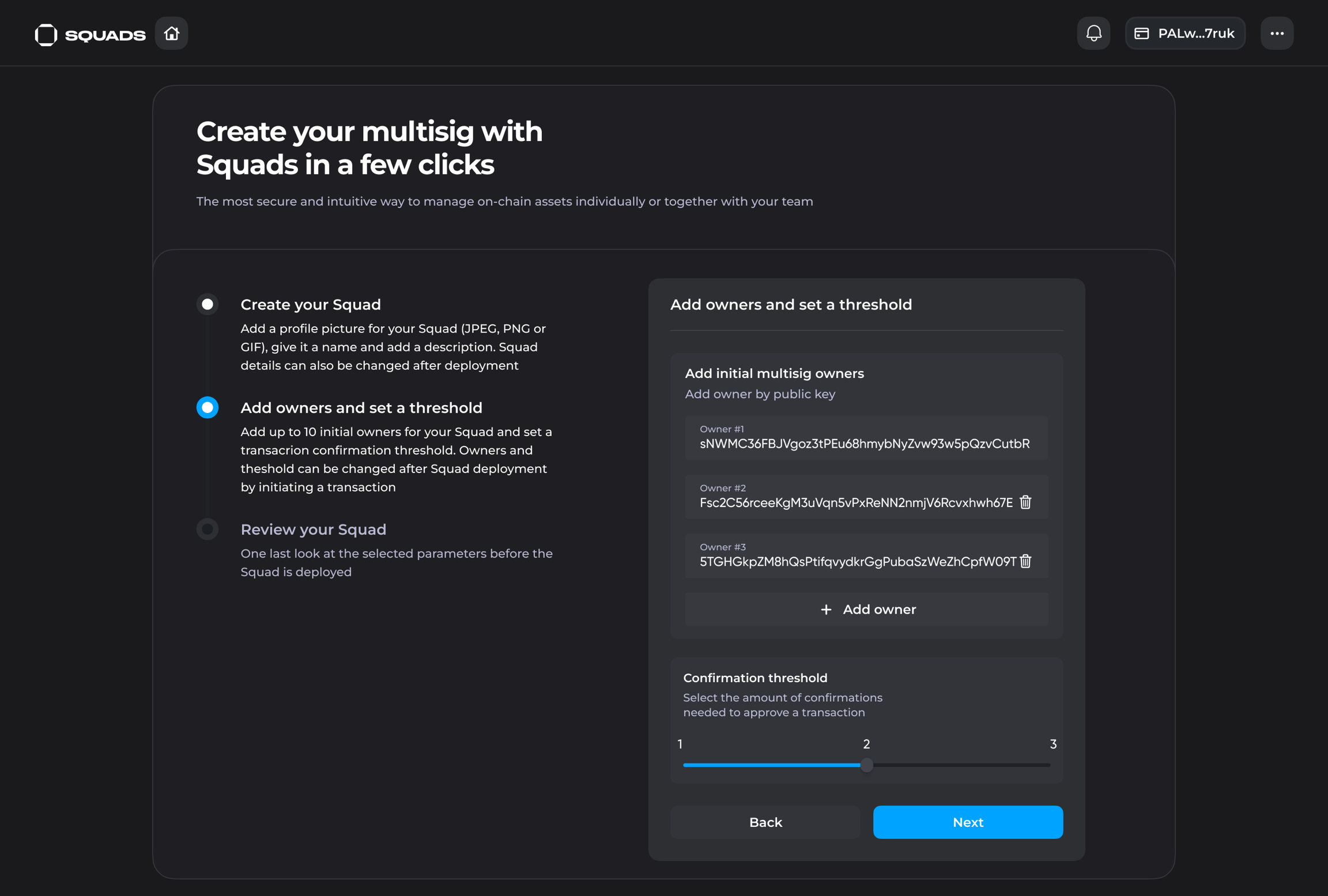
5. Review your Squad's details and if everything looks correct, click “Confirm”.
Squad deployment cost is approximately between 0.0025 - 0.0045 SOL depending on the amount of the initial owners (Network fees, not Squads Protocol ones).
The fee includes Solana rent fee and 0.001 SOL, which will be deposited into your Squad upon creation. This is done to make your Squad's address recognizable by individual wallets for sending assets.
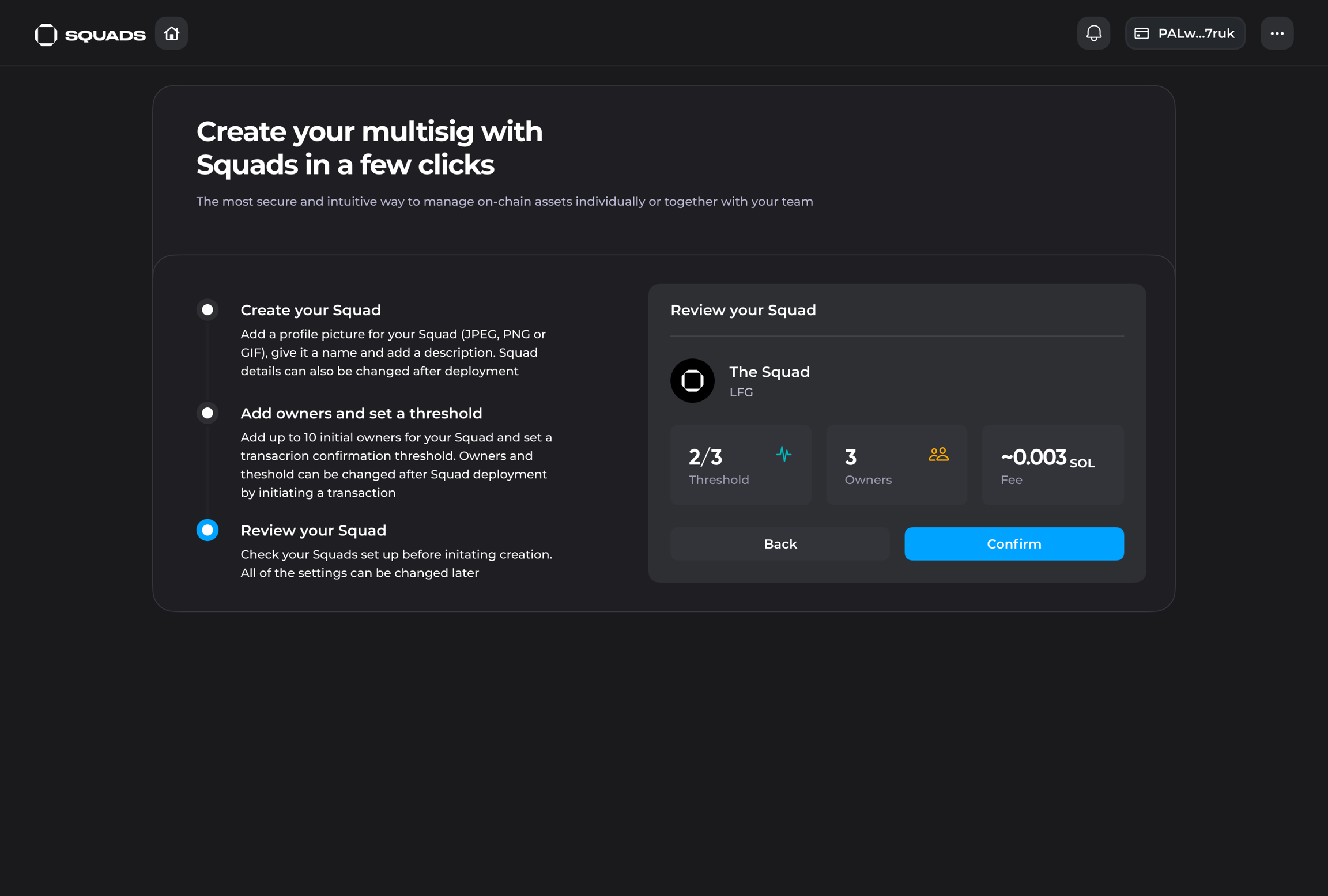
6. You will be brought to the Squad upon creation. More info on navigating a Squad can be found in this section.
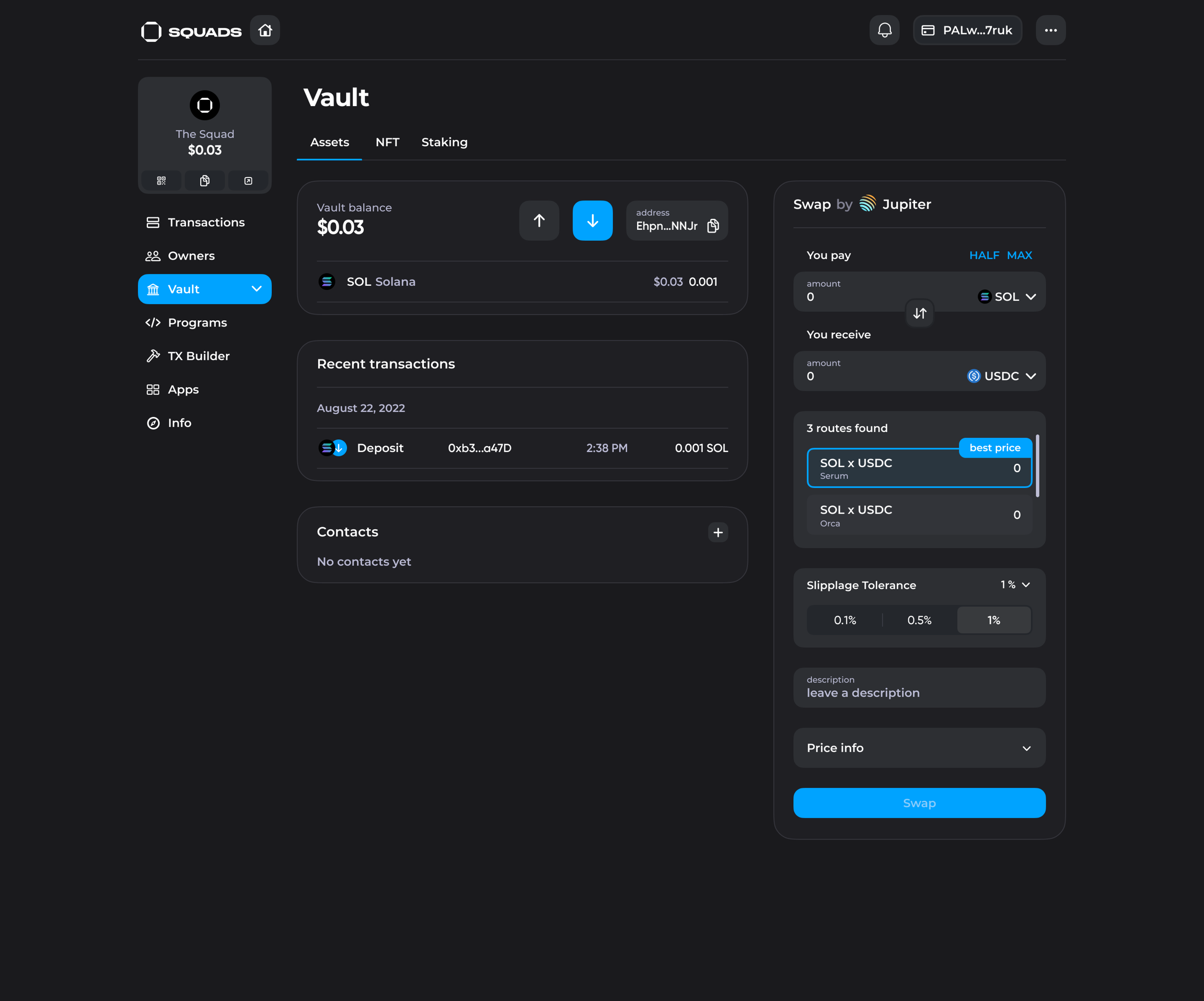
Last updated