Tensor
The details of our integration with Tensor.
Squads users can buy and list their NFTs directly from their Squad using Tensor integration.
What is Tensor?
Tensor is a fast-growing NFT marketplace and trading platform, which allows their users to buy NFTs from different marketplaces.
How to buy NFTs from Tensor?
To buy the NFT directly from your Squad:
Navigate to the "Vault" tab and select the "NFT" section.
Click on the "Buy" button, insert the link from Tensor and launch a transaction. Make sure you have enough funds in your Squad vault to purchase the NFT.
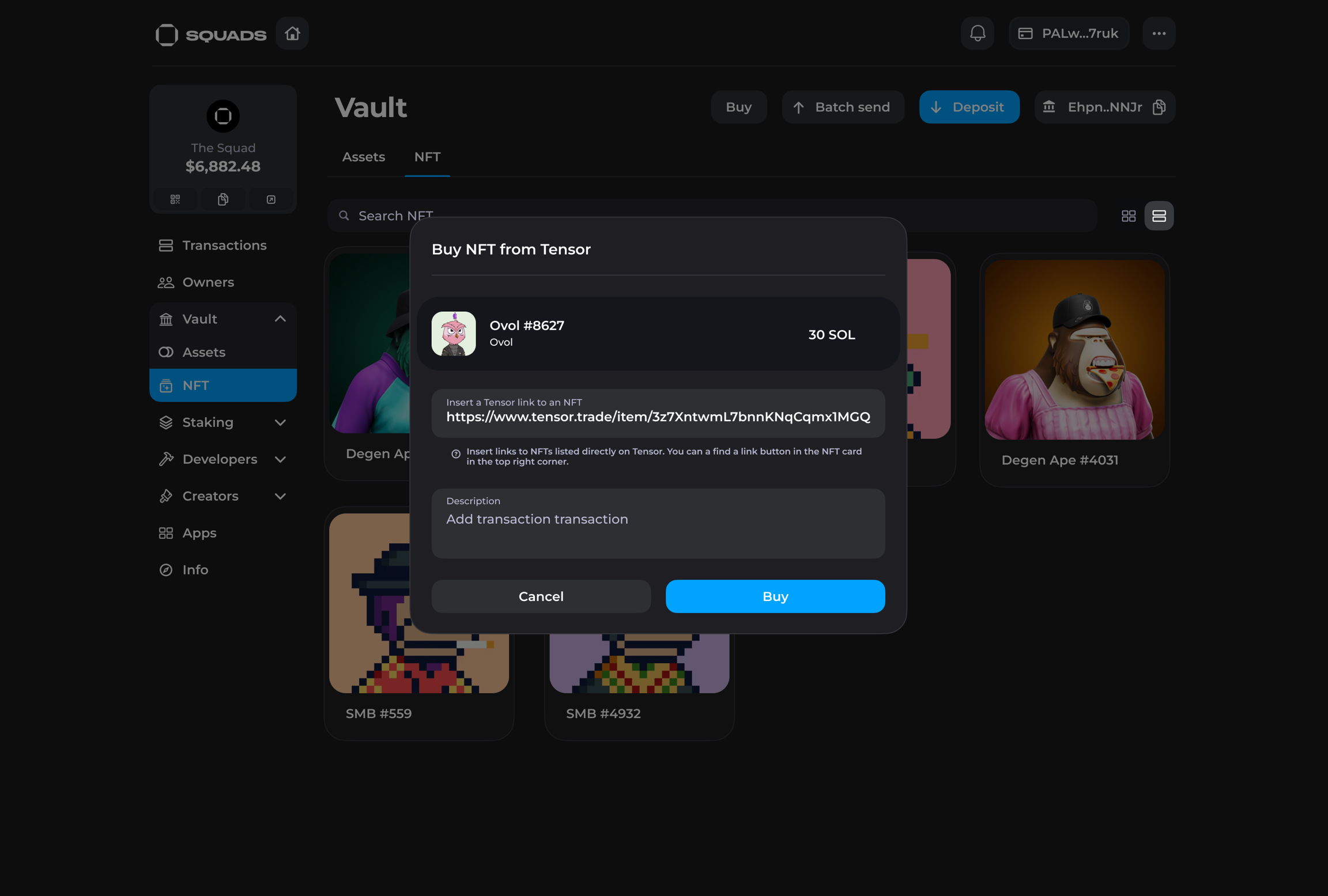
Please note that you can only purchase NFTs that are directly listed on Tensor. You can filter out all other marketplaces. You can find a link button in the NFT card in the top right corner.
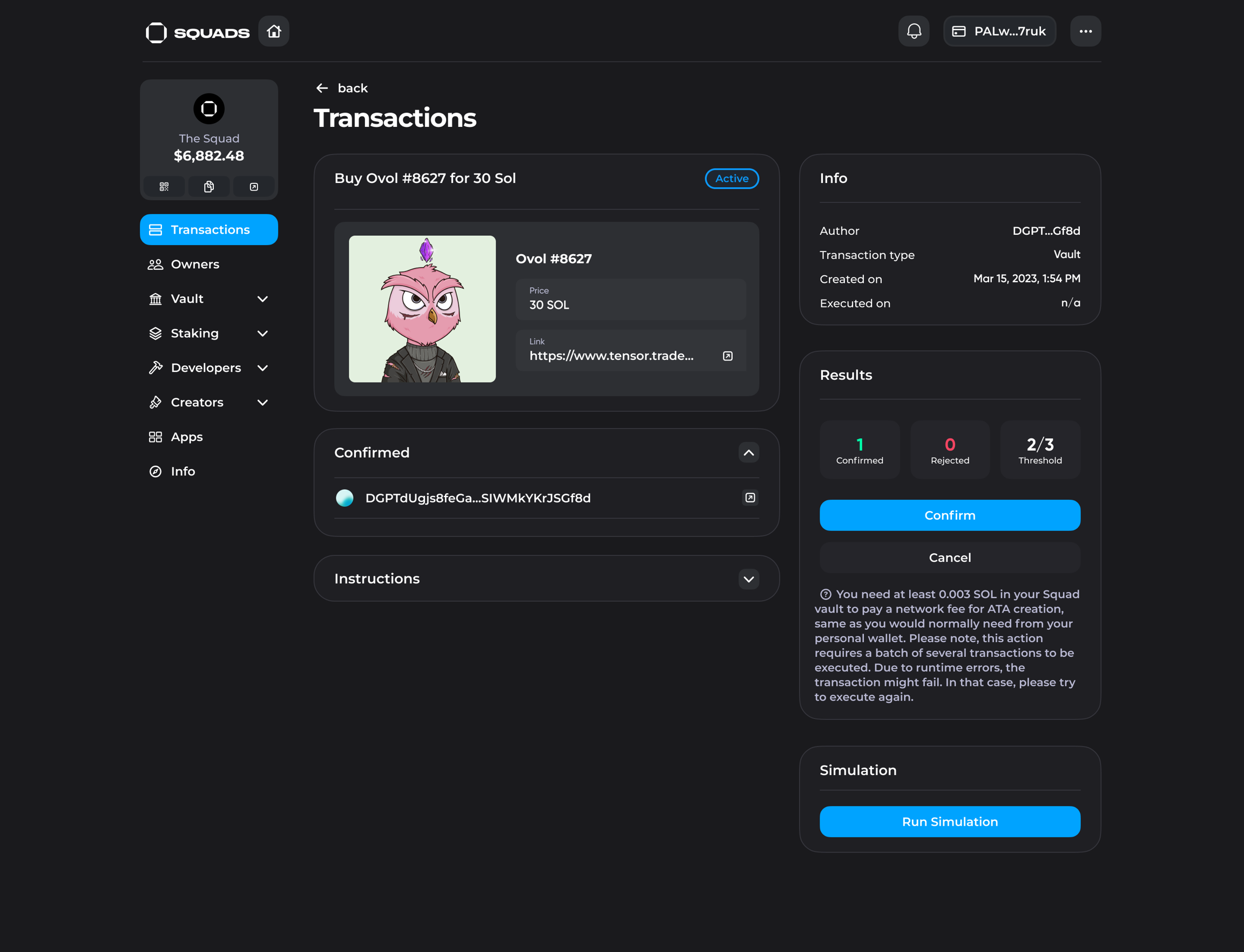
Your NFT will appear inside the NFT gallery upon transaction execution.
How to list NFTs on Tensor from your Squad?
To list NFT, navigate to the "Vault" tab, select the "NFT" section and click on the NFT you would like to list.
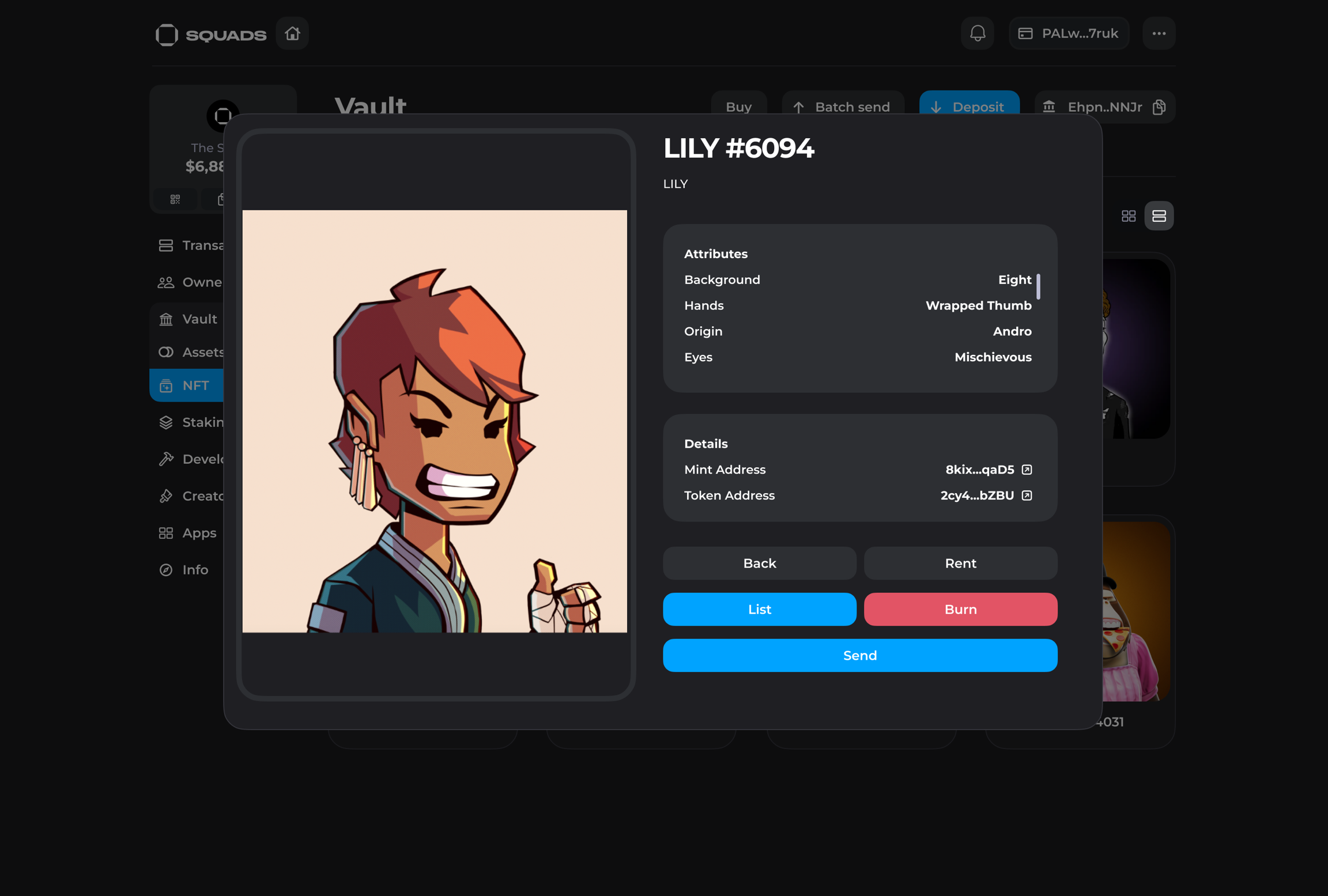
Once you are in the detailed NFT view, click on the "List" button, set a price and description (optional) and launch a transaction.
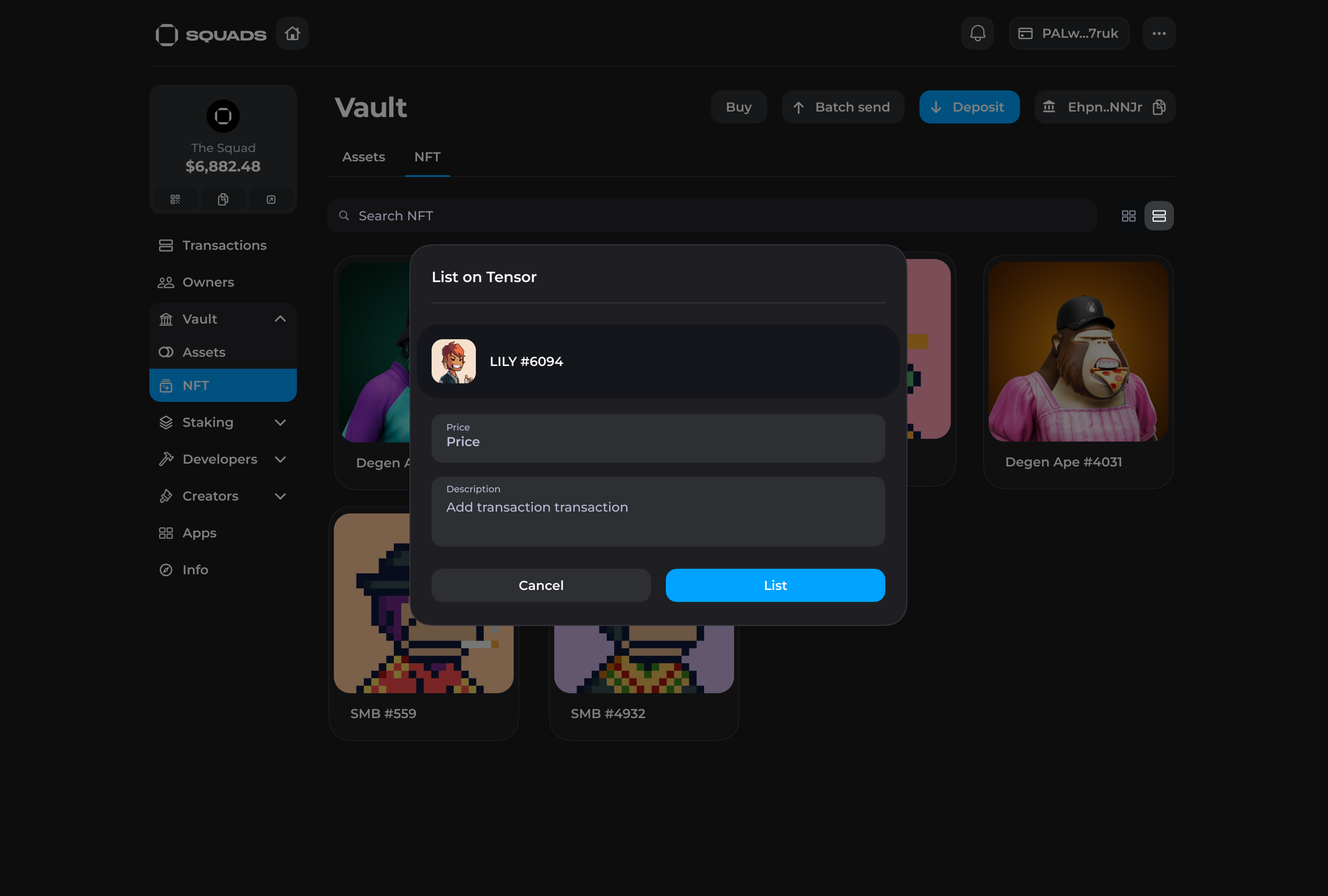
Your NFT will be listed on Tensor and marked as "Listed" in the NFT gallery upon transaction execution.
You can also change the price of the NFT you listed or delist it at any time. To do this:
Click on the NFT you would like to delist or which price you would like to change.
To delist NFT click on the "Delist" button / to change the price click on the "Edit listing" button and launch a transaction.
Your NFT will be delisted / the price of the NFT will be updated upon transaction execution.
Last updated
