Vault
Overview of the "Vault" section.
Overview
The "Vault" is at the core of every Squad and it allows:
any connected wallet to deposit fungible tokens and NFTs;
any owner to initiate a transaction to send tokens and NFTs to any Solana address which will trigger a transaction for the Squad to confirm;
any owner to save wallet addresses in their address book by contact names;
any owner to initiate a swap of Vault assets which will trigger a transaction for the Squad to confirm;
any owner to stake SOL from the Squad;
any owner to purchase and rent NFTs from the Squad;
anyone to view the Vault balances and recent transactions of the Squad;
anyone to copy an address of a Squad.
Assets
Squads support any SPL (Solana Program Library) tokens, which can be deposited into a Squad via a deposit button.

NFTs
Squads support the storage of NFTs (Non-fungible tokens) in an NFT gallery. An owner can deposit up to 20 NFTs in one transaction. Withdrawals are limited to 15 NFTs per one transaction.
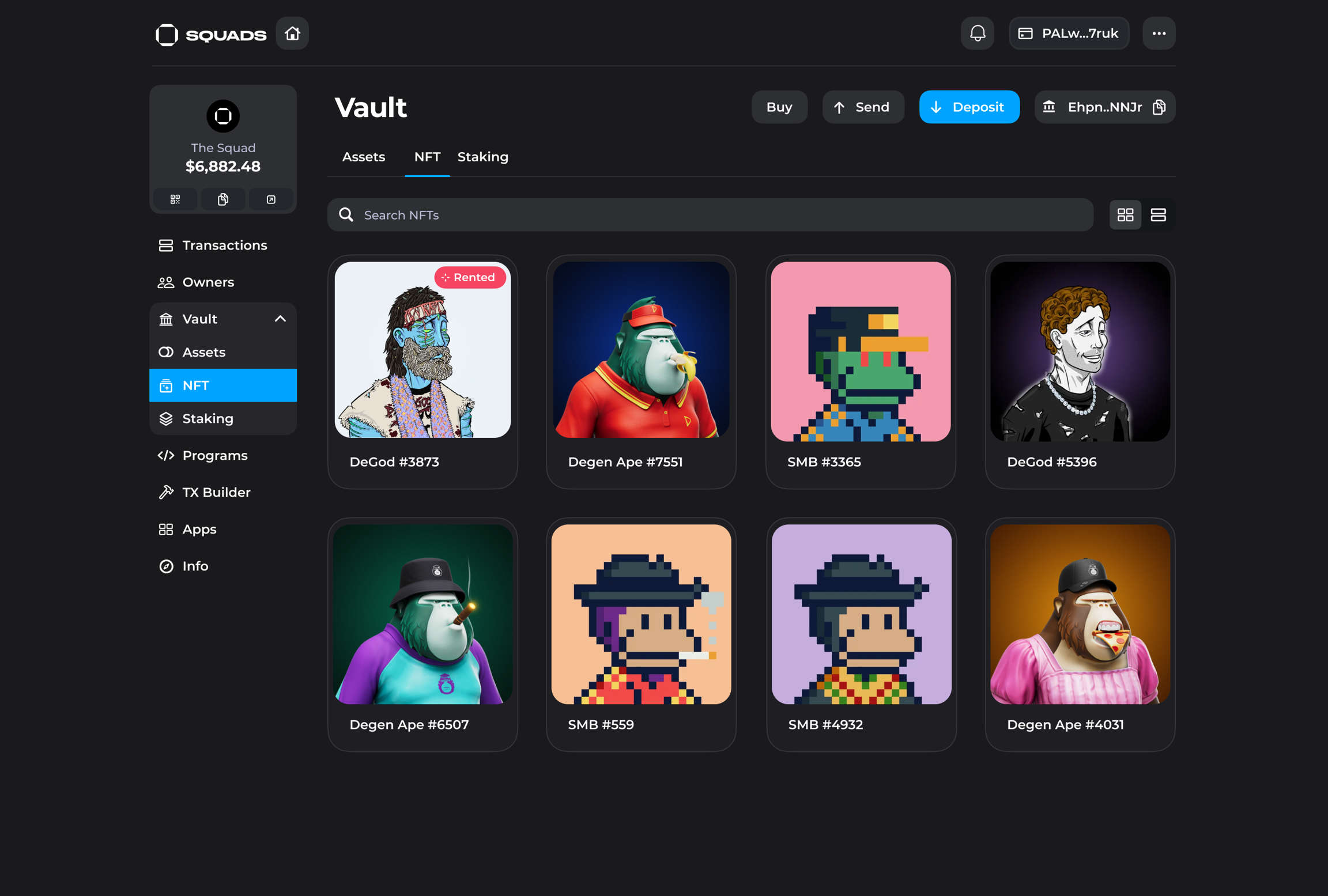
Users can switch their NFT gallery to the list view by clicking on the switcher next to the "Search" field.
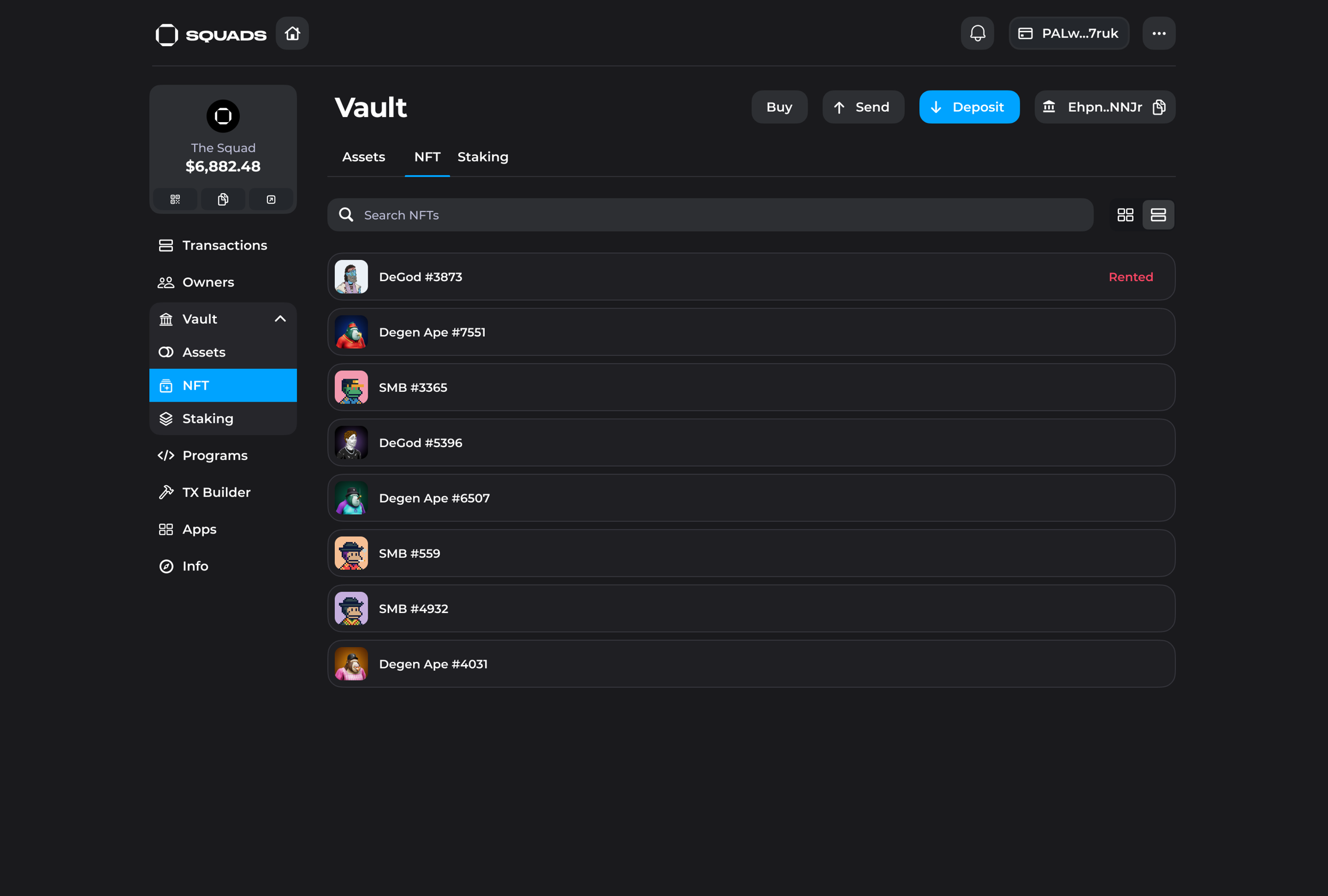
Recent Transactions
All transactions which are done within a Squad will appear in the recent transactions tab.
The information about them will include:
Asset
Type (Deposit, send, buy)
Address of the wallet that performed the transaction
Date
Amount
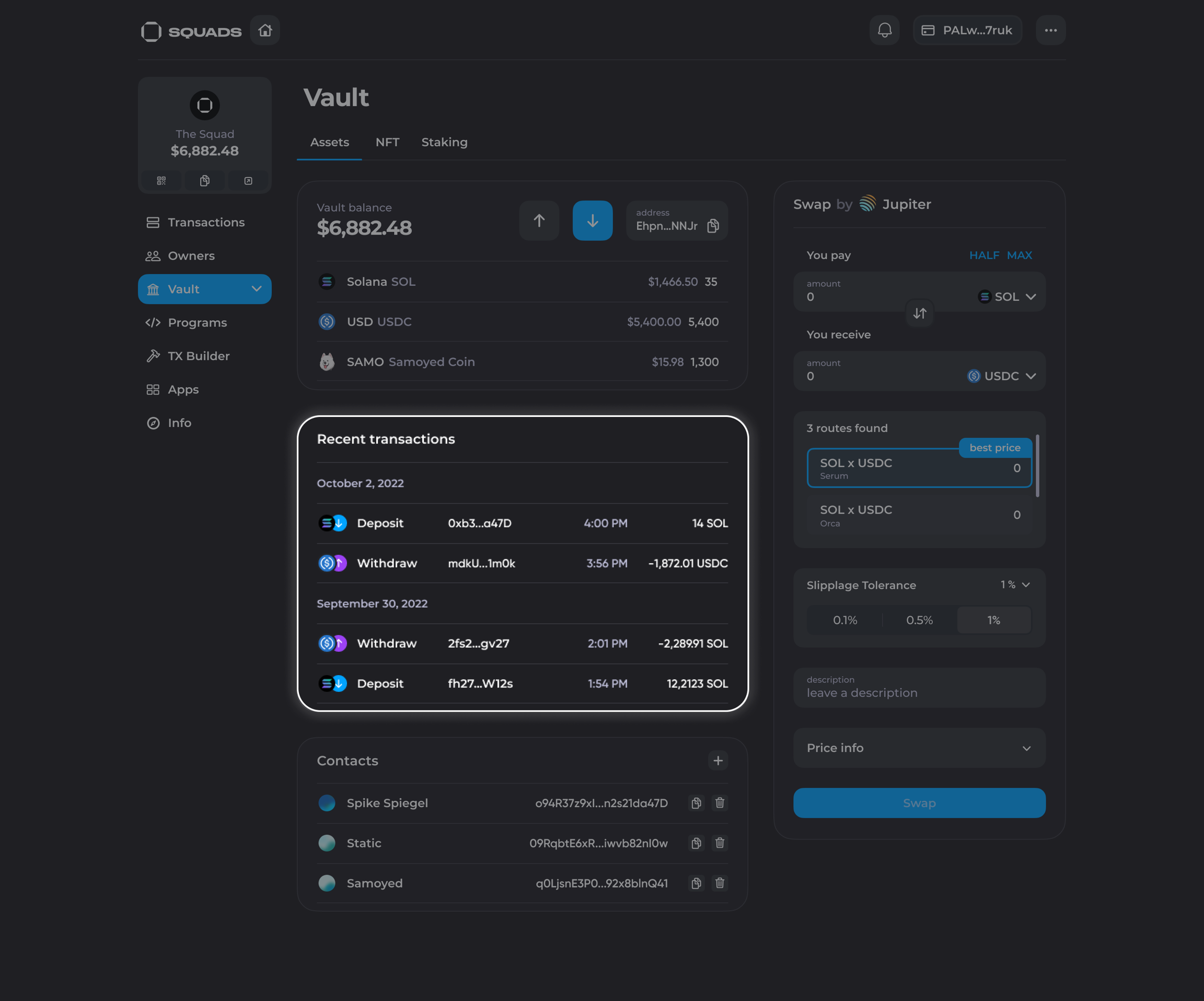
Contacts
Any owner of a Squad can add a contact to a contact book to simplify the process of the funds withdrawal.
To do this:
Click on the "plus" button in the contact section of the vault.
Insert a name and public key.
Click on the "approve" icon and sign a transaction in the wallet pop-up.
To delete an address click on the "bin" icon and sign a transaction in the wallet pop-up.
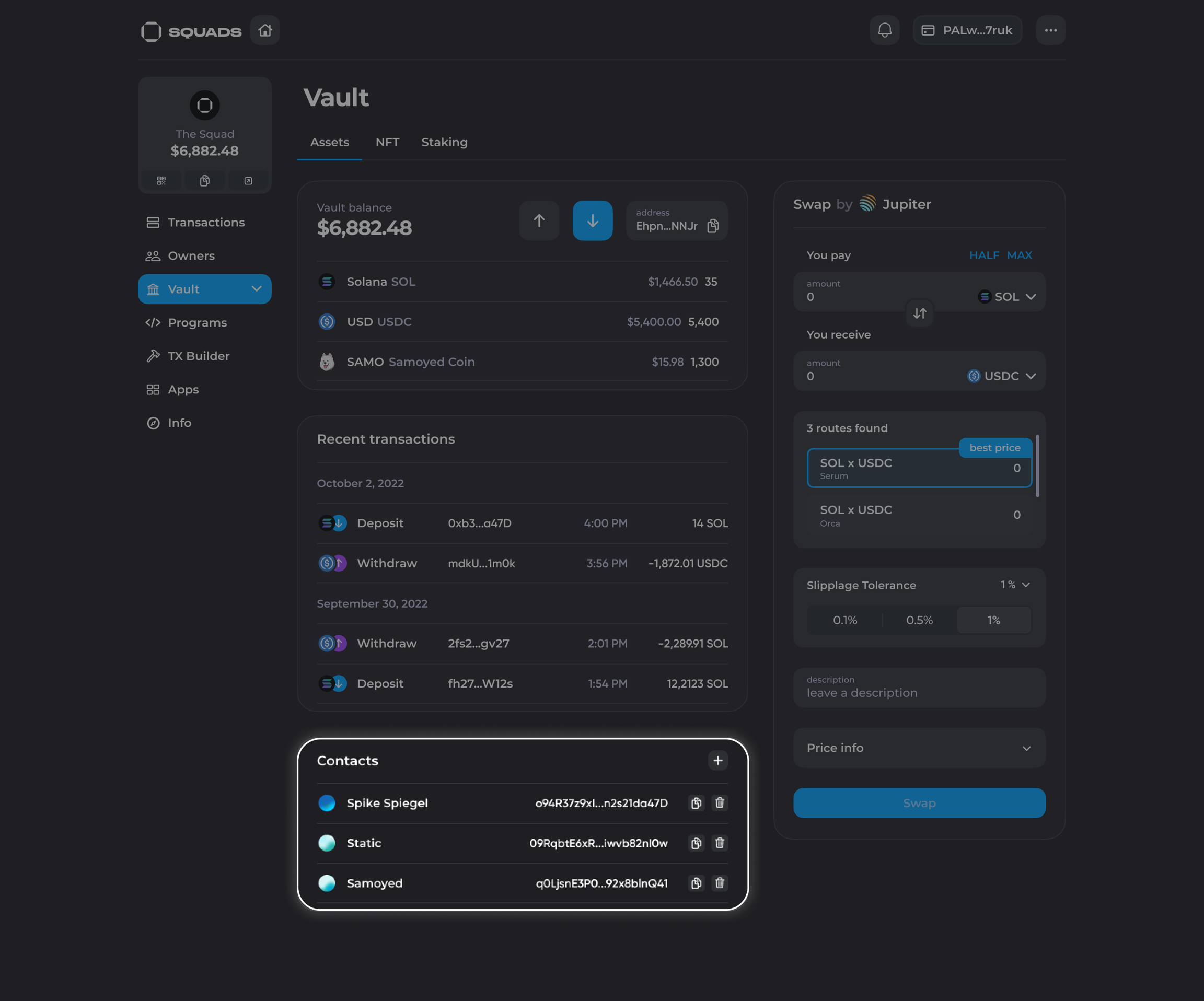
Last updated
