JitoSOL
The details of our integration with Jito.
Overview
Users can deposit their SOL holdings into Jito stake pool, which lets them earn staking rewards with the additional returns for MEV redistribution.
What is JitoSOL?
JitoSOL is the first MEV-powered liquid staking derivative on Solana. By exchanging your SOL for JitoSOL you maintain SOL's liquidity and earn yield from staking. That yield receives an additional boost thanks to MEV rewards redistribution.
What is MEV?
MEV (Maximum extractable value) - describes profits that accrue to entities producing blocks on a blockchain based on their ability to include, exclude and change the order of transactions in a block.
How to stake with Jito Stake Pool?
To stake SOL:
Navigate to the "Staking" tab and select "Liquid" section.
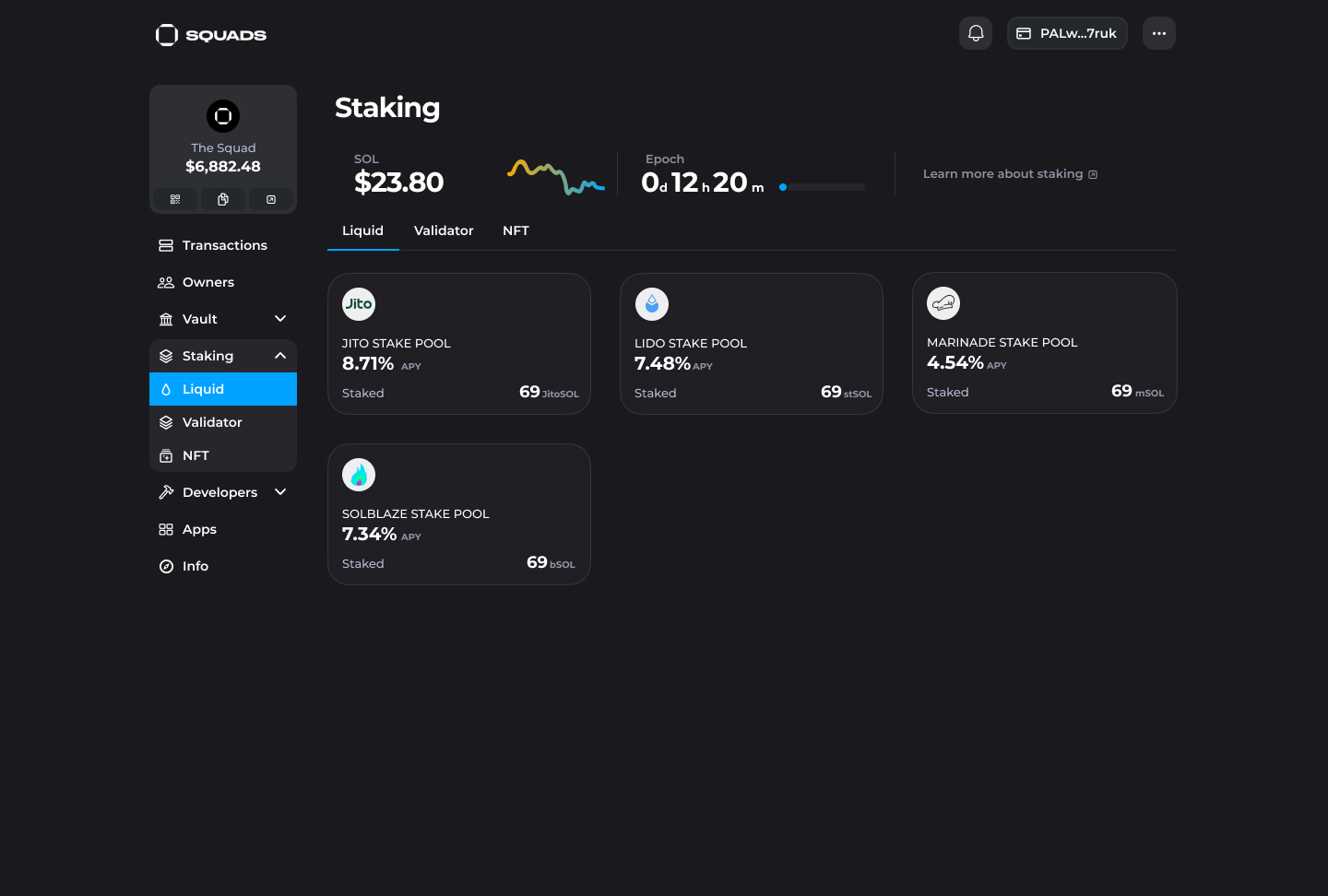
2. Click on the "Jito stake pool" block.
3. Select the amount of SOL you wish to delegate to the pool and click "Deposit" button.
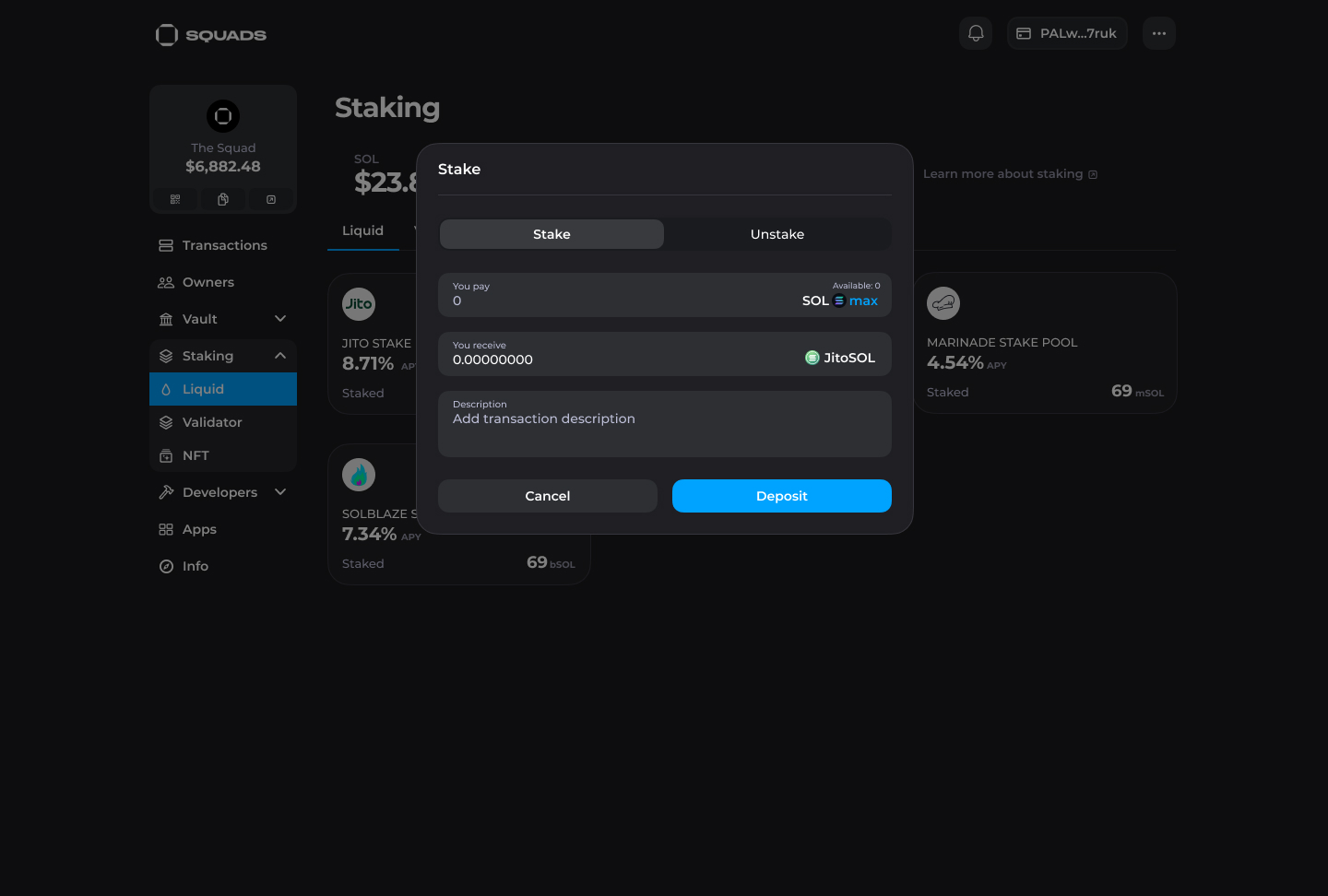
Please note that staking happens in epochs. Each epoch lasts approximately 3 days. If you stake during an ongoing epoch, you will start earning staking rewards after the start of the next epoch.
4. Your SOL will start the activating period upon the transaction execution (more on the transactions here) and will appear in the vault as the JitoSOL. Once the new epoch starts, you will start earning rewards.
How to unstake SOL?
To unstake SOL:
Navigate to the "Liquid" section inside the "Staking" tab.
Click on the "Jito stake pool" block.
Click on the "Unstake" switcher and select the amount you wish to unstake.
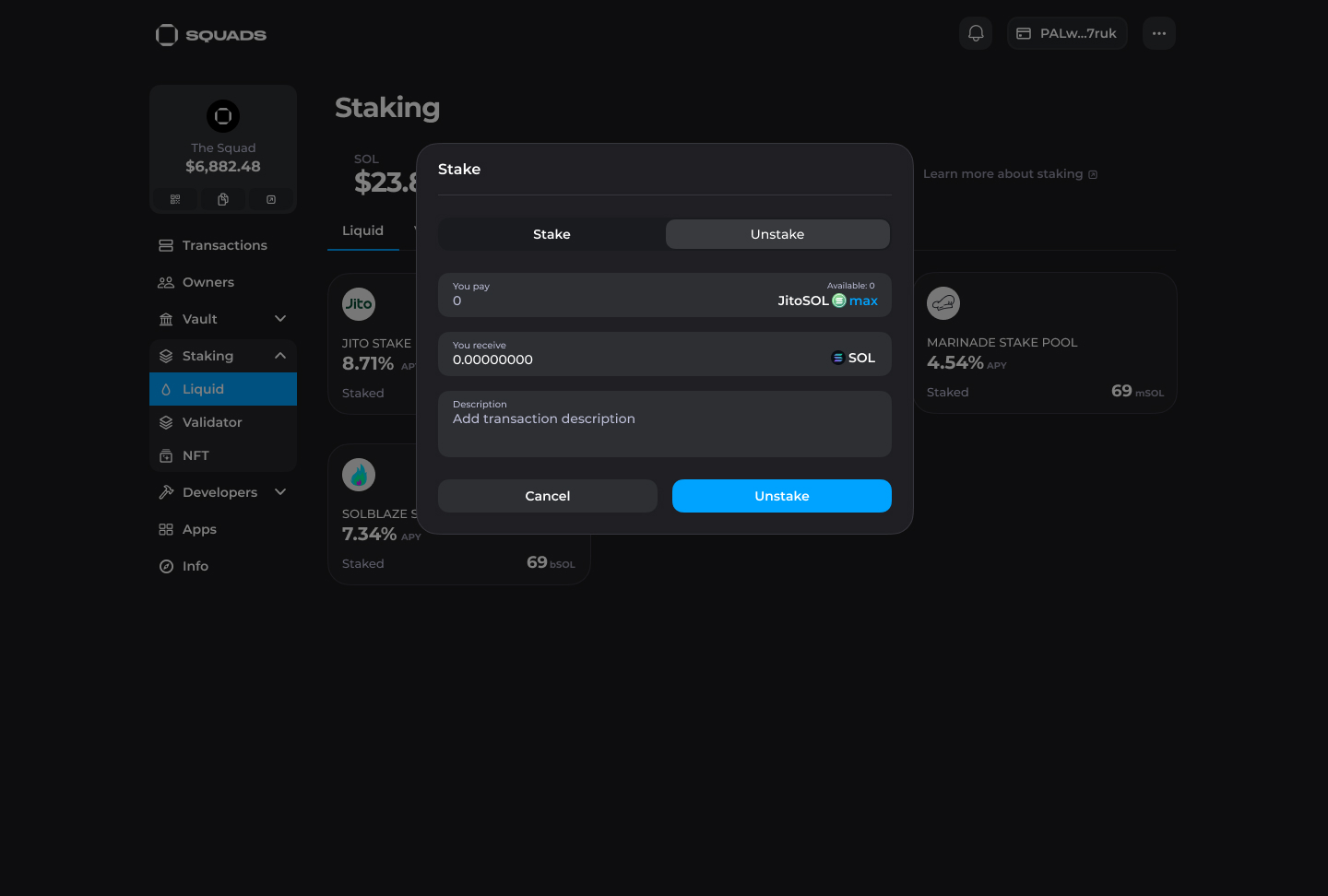
Please note that when unstaking you will receive a stake account in your custody, viewable in your Squad under the "Staked" switcher in the "Validator" section. Once in your Squad, you will need to manually deactivate the stake account.
4. Launch the transaction to unstake, after the transaction is approved and executed you will see a new staked account appearing under the "Staked" switcher in the "Validator" section. You have now finished the withdrawal from the stake pool and need to unstake your SOL from the validator.
5. Click on the "Staked" switcher in the "Validator" section and select the validator you wish to unstake from. Launch a transaction to unstake your SOL. Your SOL will be unstaked upon the transaction execution.
Please note that due to the epoch's nature your unstaked SOL will be available for withdrawal after the deactivation.
6. Your SOL will start the deactivation period after it is unstaked. The deactivation period finishes with the start of the new epoch.
7. Once the deactivation period finishes, you will be able to withdraw your SOL. To do this click on the "Staked" switcher inside the "Validator" section, click on the validator from which you are withdrawing the stake, and launch a transaction to complete the withdrawal.
8. Once you execute the withdrawal transaction, your SOL will be displayed inside your vault.
Last updated
