Stakewiz
The details of our integration with Stakewiz.
Overview
Users can stake their SOL holdings with the Solana Network validators directly from their Squad.
To stake SOL:
Navigate to the "Staking" tab and select "Validator" section.
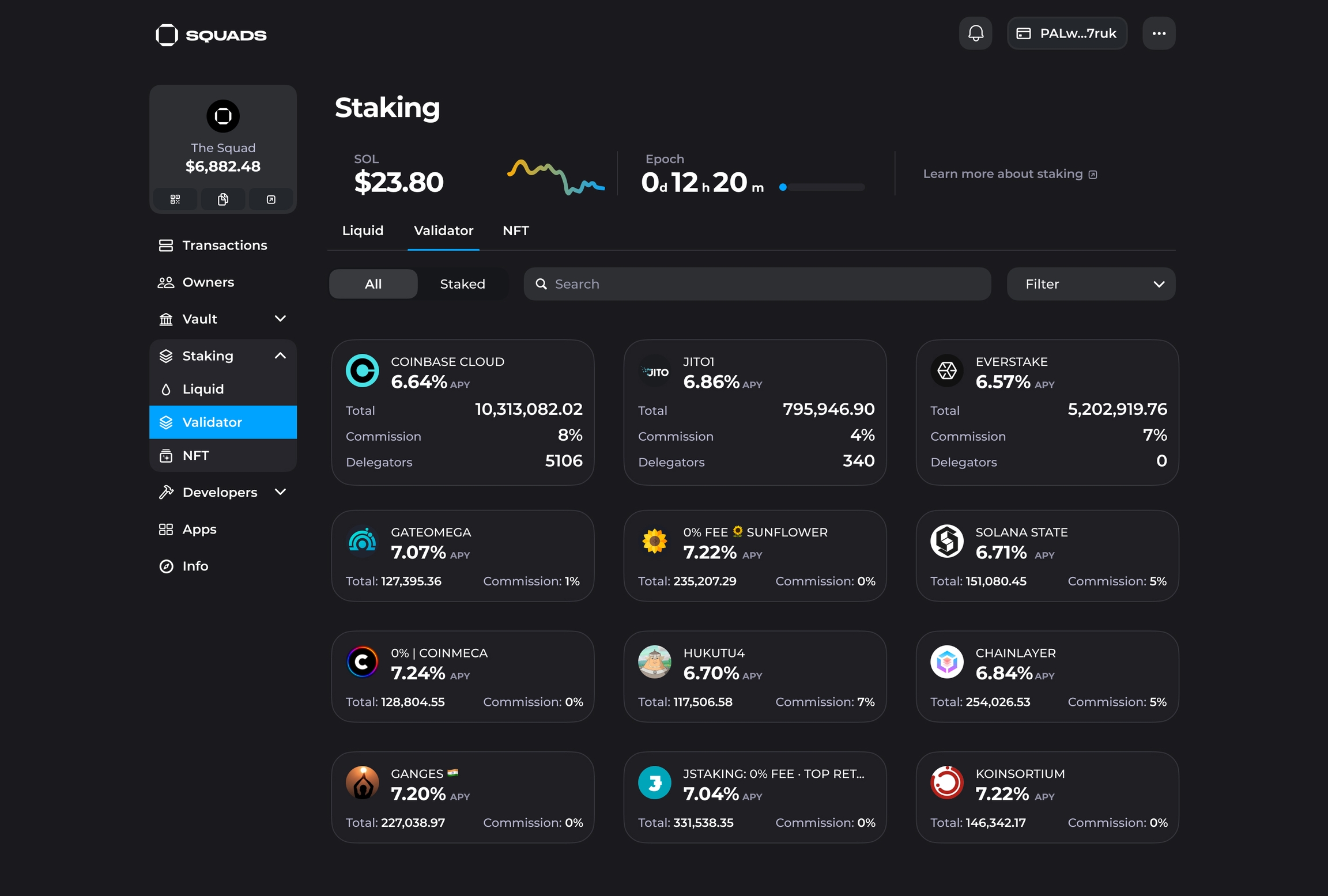
2. Select the validator you wish to stake with and select the amount of SOL you want to stake. You can use a filter to rank the validators by the amount of SOL delegated to them, the estimated APY, or use the search field to find the specific validator.
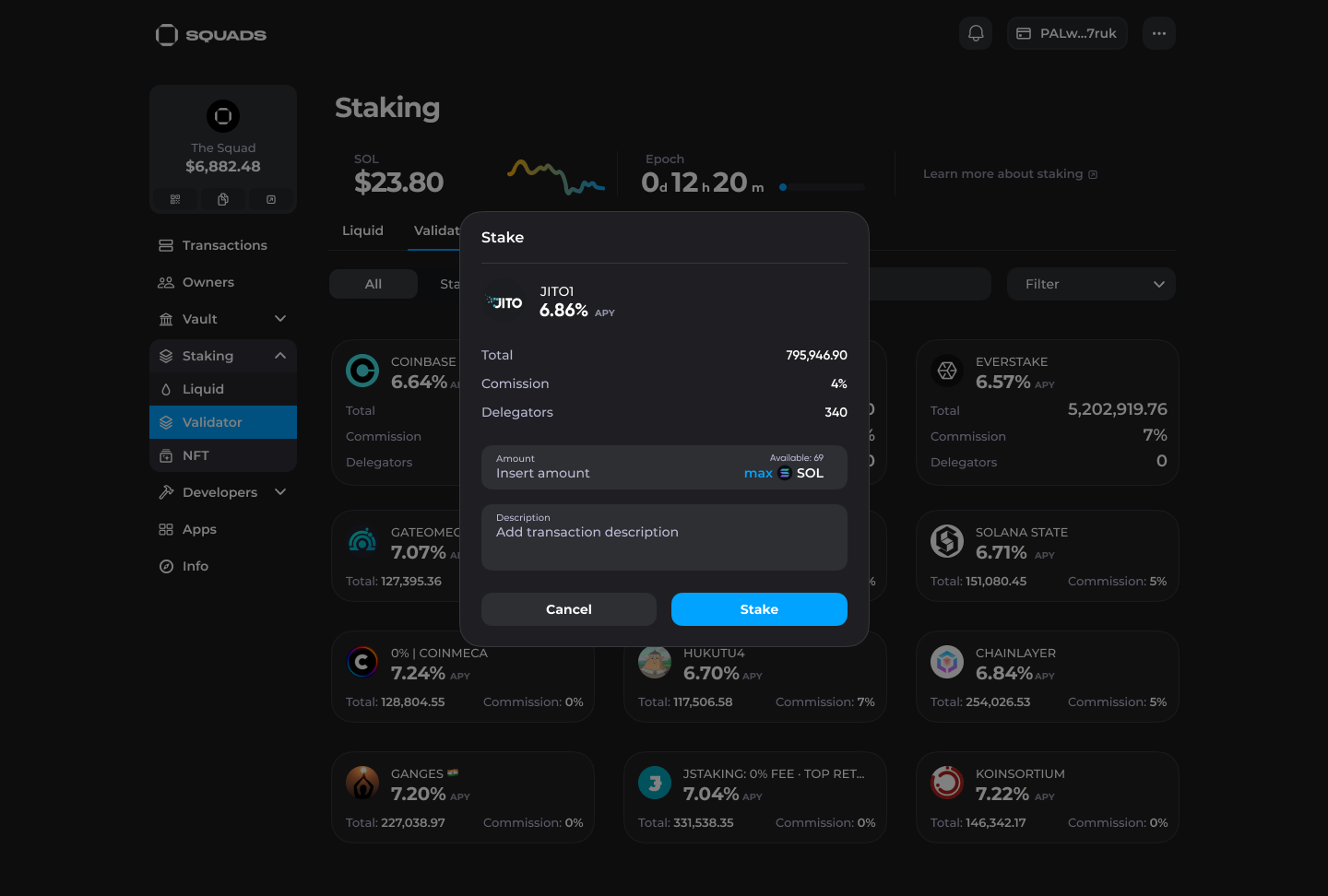
Please note that staking happens in epochs. Each epoch lasts approximately 3 days. If you stake during an ongoing epoch, you will start earning staking rewards after the start of the next epoch. In this case, you will see your staked SOL amount in the "Activating" field on the dashboard.
3. Insert the description (optional) and click on the "Stake" button and launch a transaction.
4. Your SOL will start the activating period upon the transaction execution (more on the transactions here). Once the new epoch starts, you will start earning rewards.
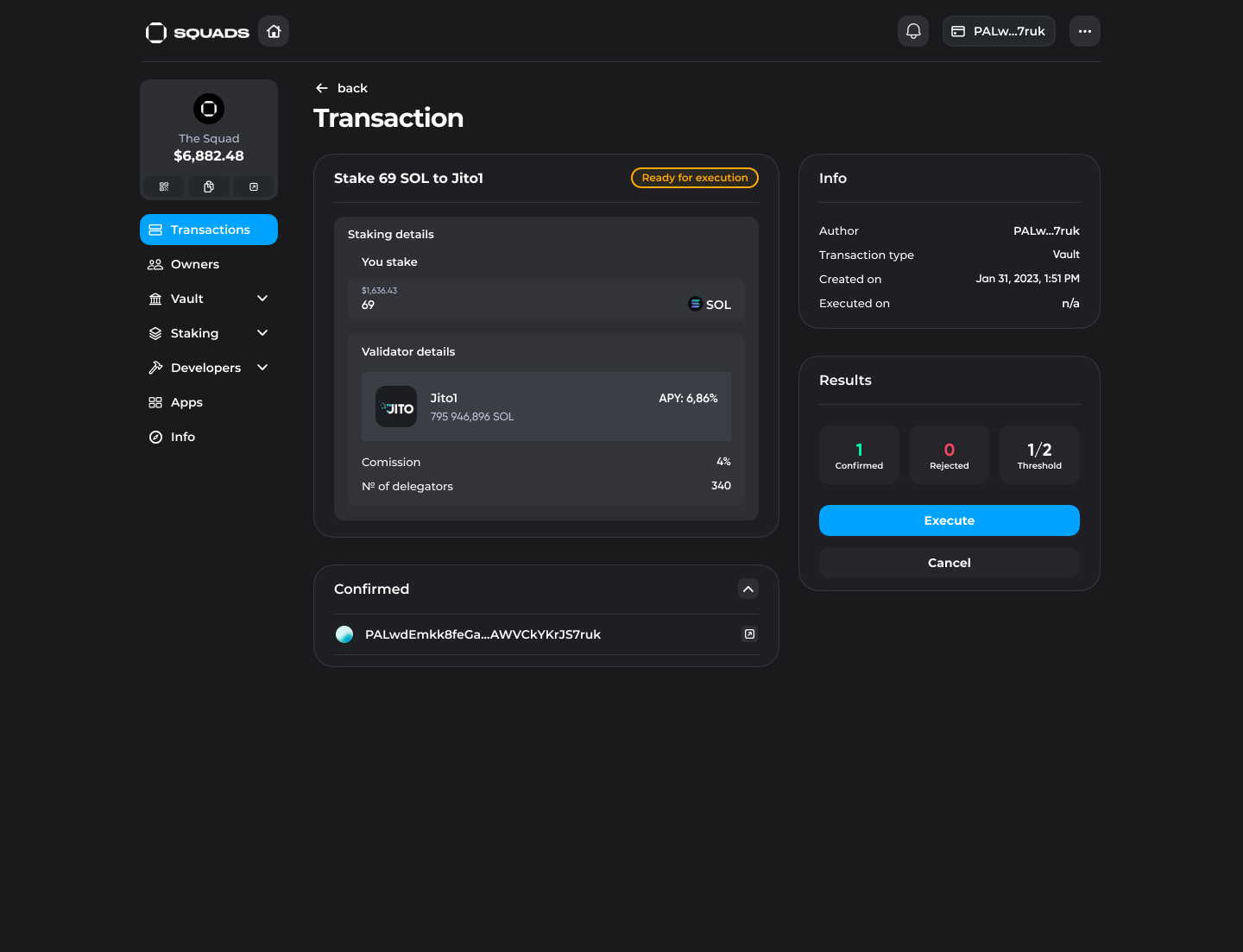
5. The "Staked" switcher in the "Validator" section allows you to check the staked SOL amount and ROI you are receiving.
To unstake SOL:
Navigate to the "Staking" tab and select "Validator" section.
Click on the "Staked" switcher and then click on the validator from which you wish to unstake your SOL.
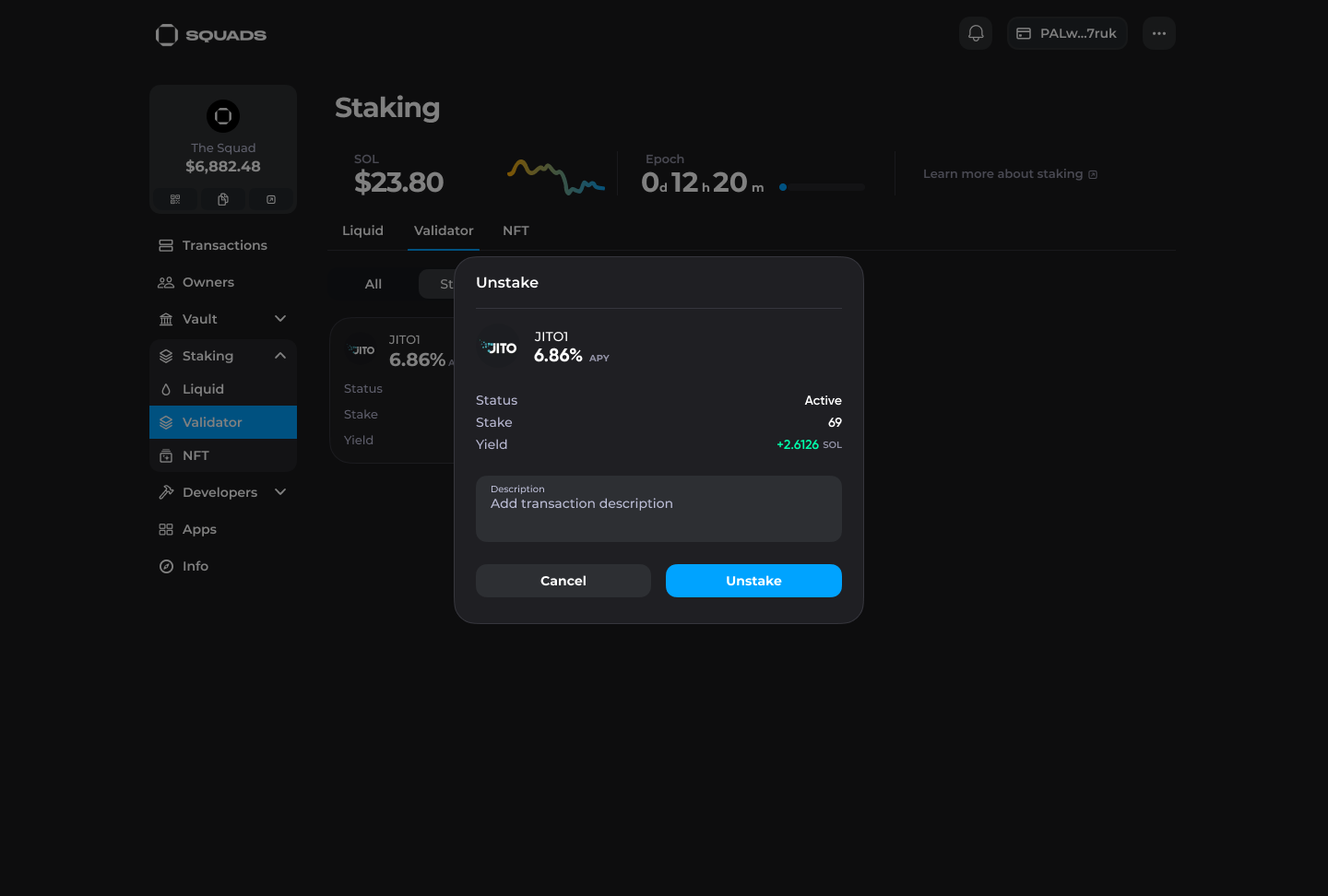
3. Insert the description (optional) and click the "Unstake" button to launch a transaction.
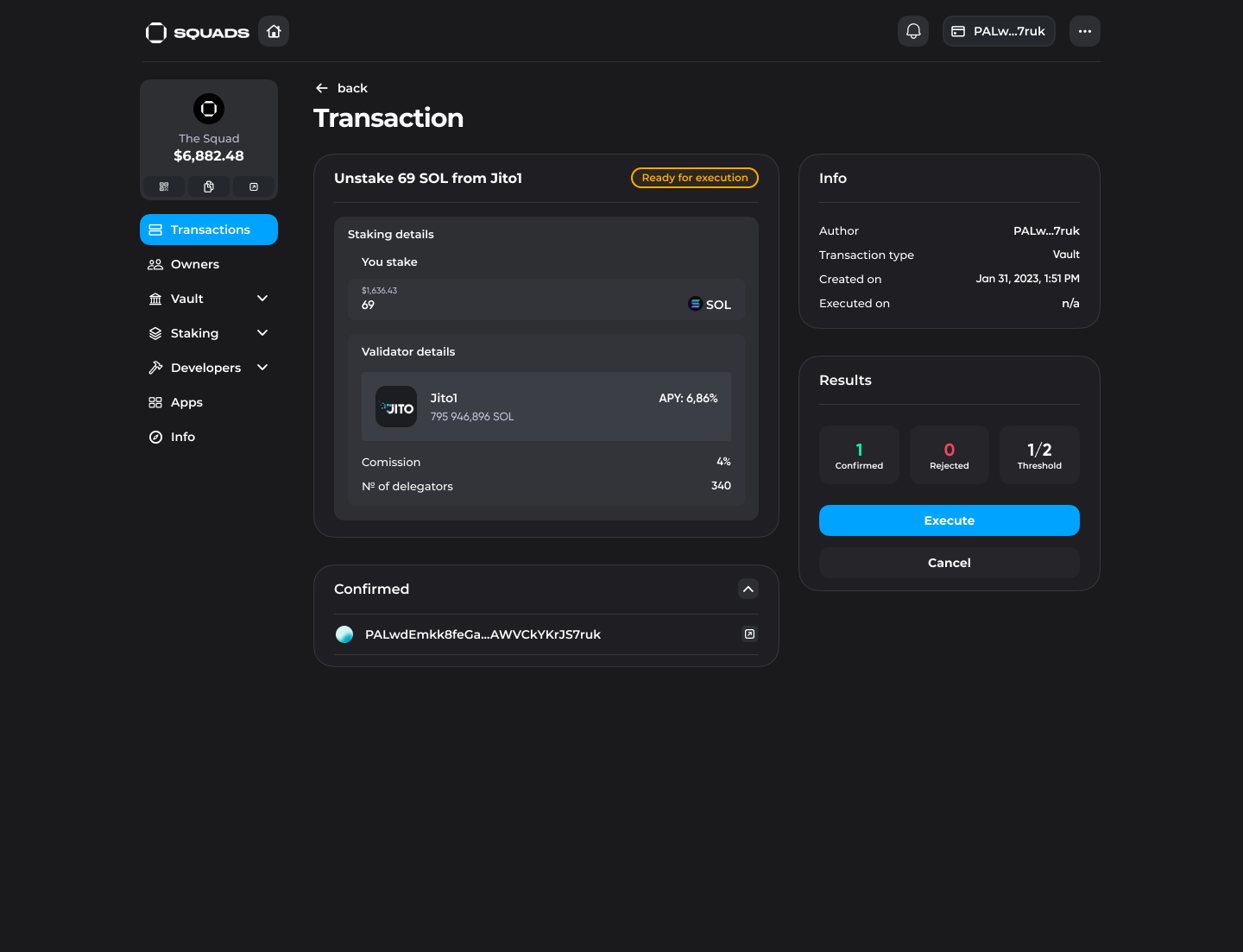
Please note that due to the epoch's nature your unstaked SOL will be available for withdrawal after the deactivation.
4. Your SOL will start the deactivation period upon the transaction execution (more on the transactions here). The deactivation period finishes with the start of the new epoch.
5. Once the deactivation period finishes, you will be able to withdraw your SOL. Navigate to the "Staked" switcher in the "Validator" section, click on the validator from which you are withdrawing the stake, and launch a transaction to complete the withdrawal.
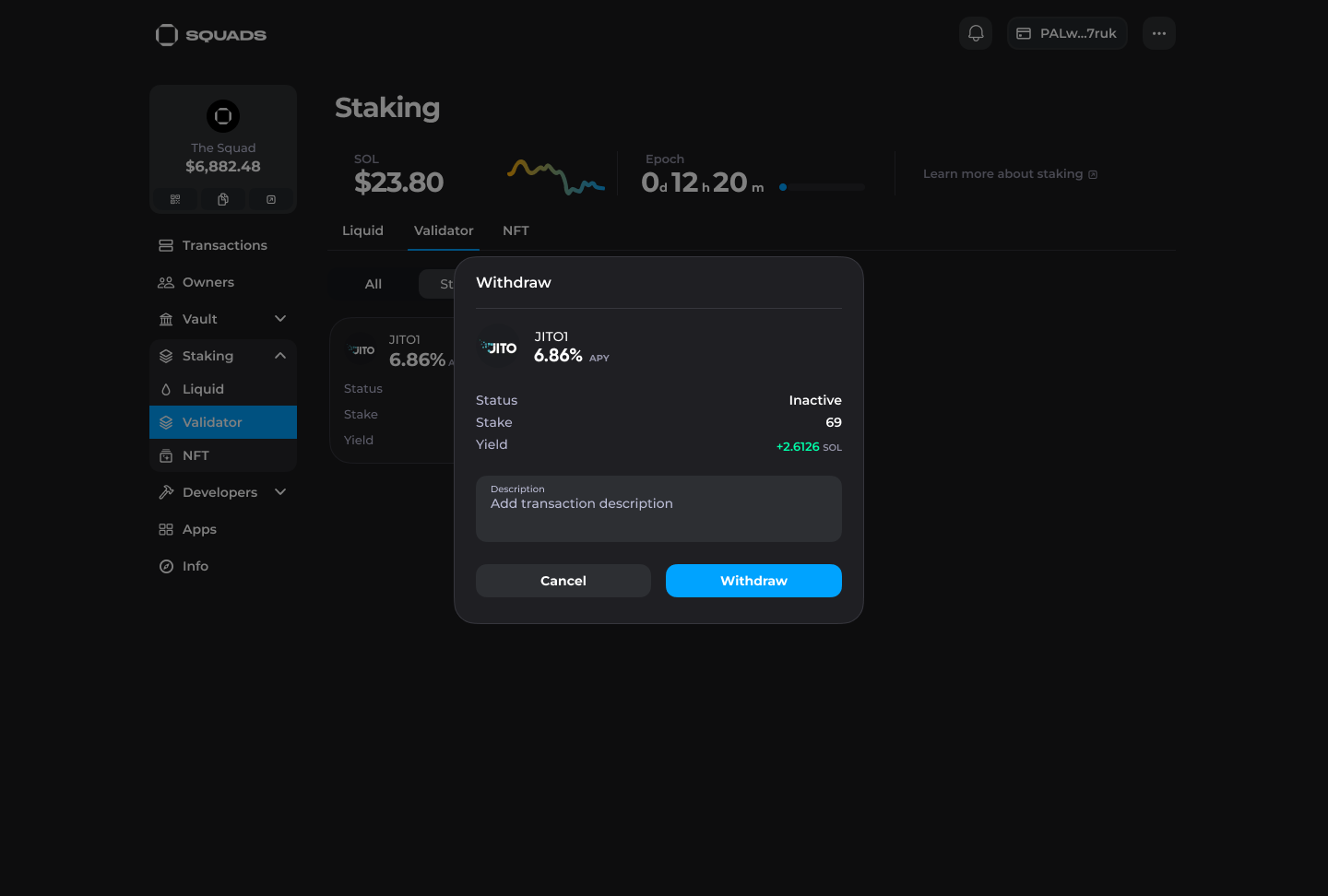
6. Your SOL will be returned to your vault upon transaction execution.
Last updated
