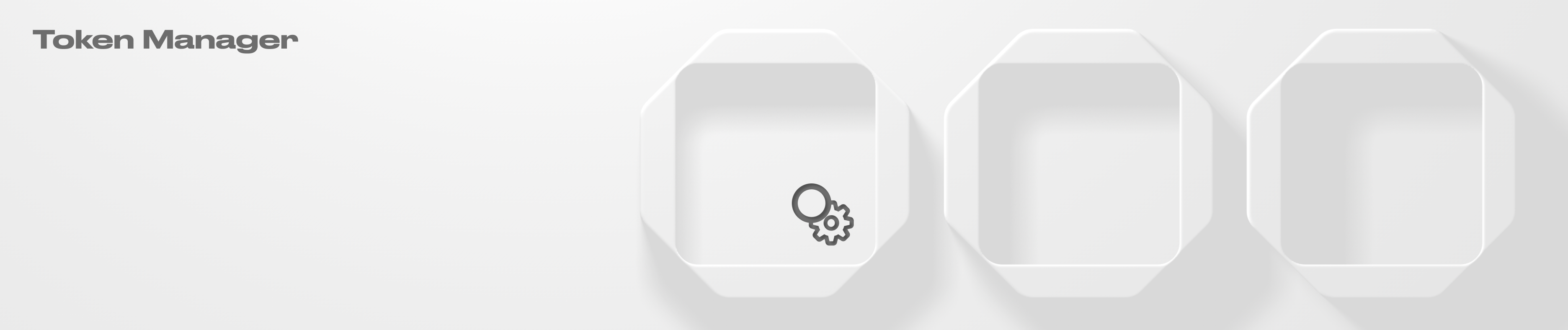Token Manager
Learn how to manage tokens inside your Squad
Overview
Users can mint, burn and manage authorities of their tokens inside the Squad using Token manager.
How to create a token from a Squad?
Navigate to the "Token Manger" tab and click on the "+Add Token" button. Select the "Create Token" option inside the pop-up.
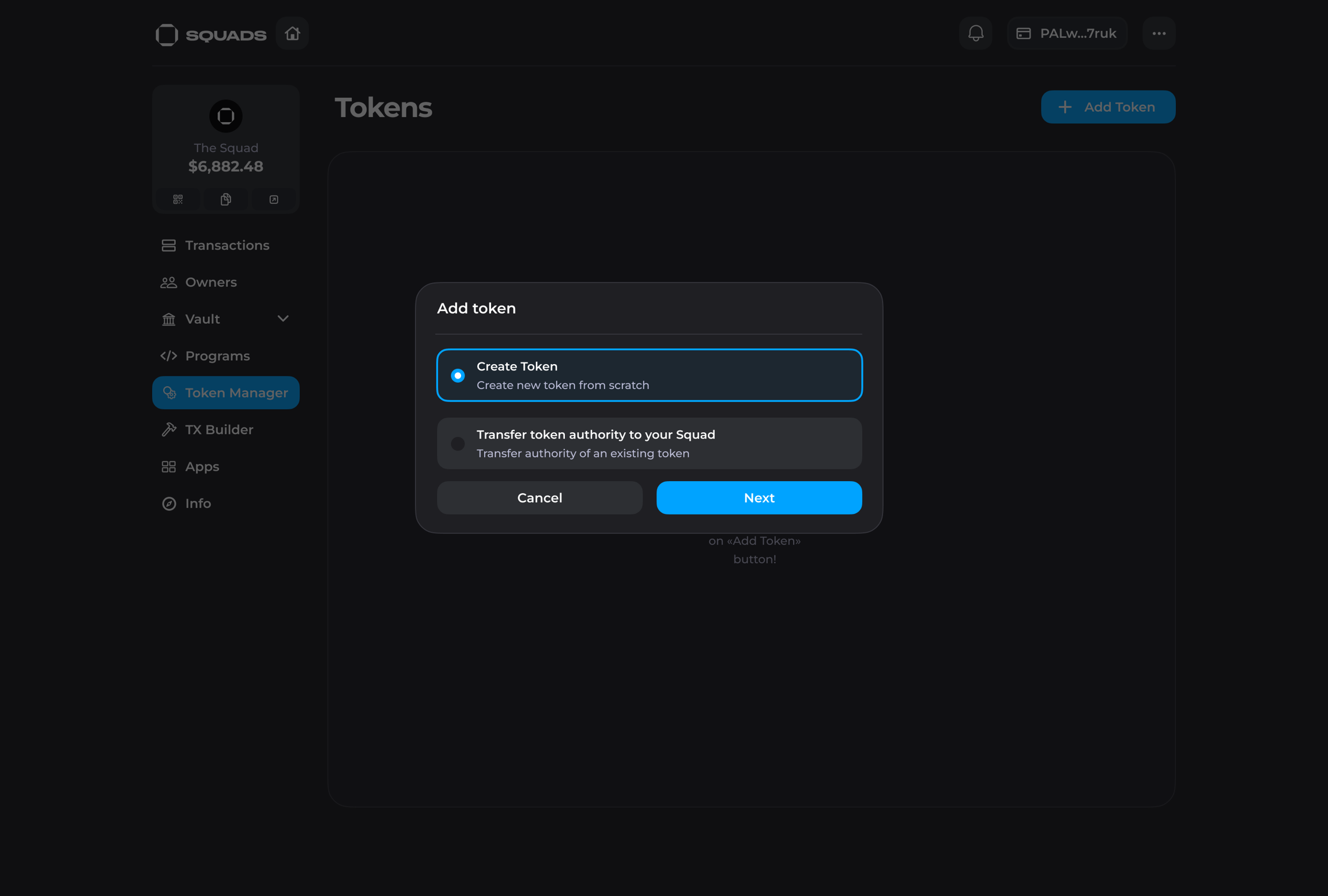
2. Fill in the required data within the pop-up window. The data includes:
a. Token name
b. Token symbol
c. Token description (optional)
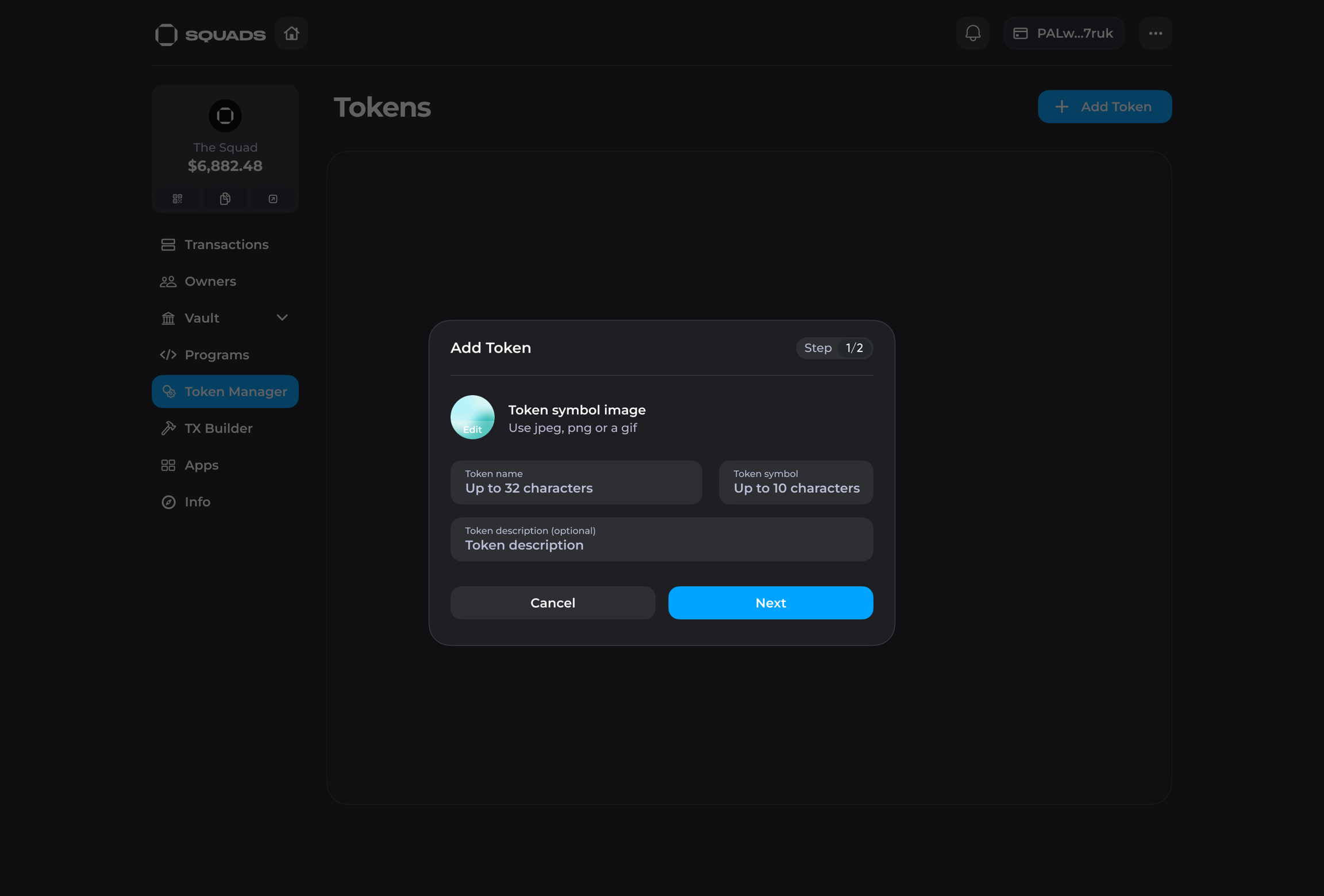
3. Click "Next", insert token decimals and transaction description (optional), then click on the "Create" button to launch a transaction.
Please note that to create a new token, you will need a minimum of 0.003 SOL in your Squad vault to cover the cost of creating ATA for this token.
4. Your token will be created and appear inside the "Token Manager" tab upon transaction execution (more on transactions here).
How to mint tokens from a Squad?
Click on the "Token Manager" tab, locate the token which you would like to mint and click on the "Mint" button.
Specify the amount of tokens you want to mint, insert a description (optional), and launch the transaction.
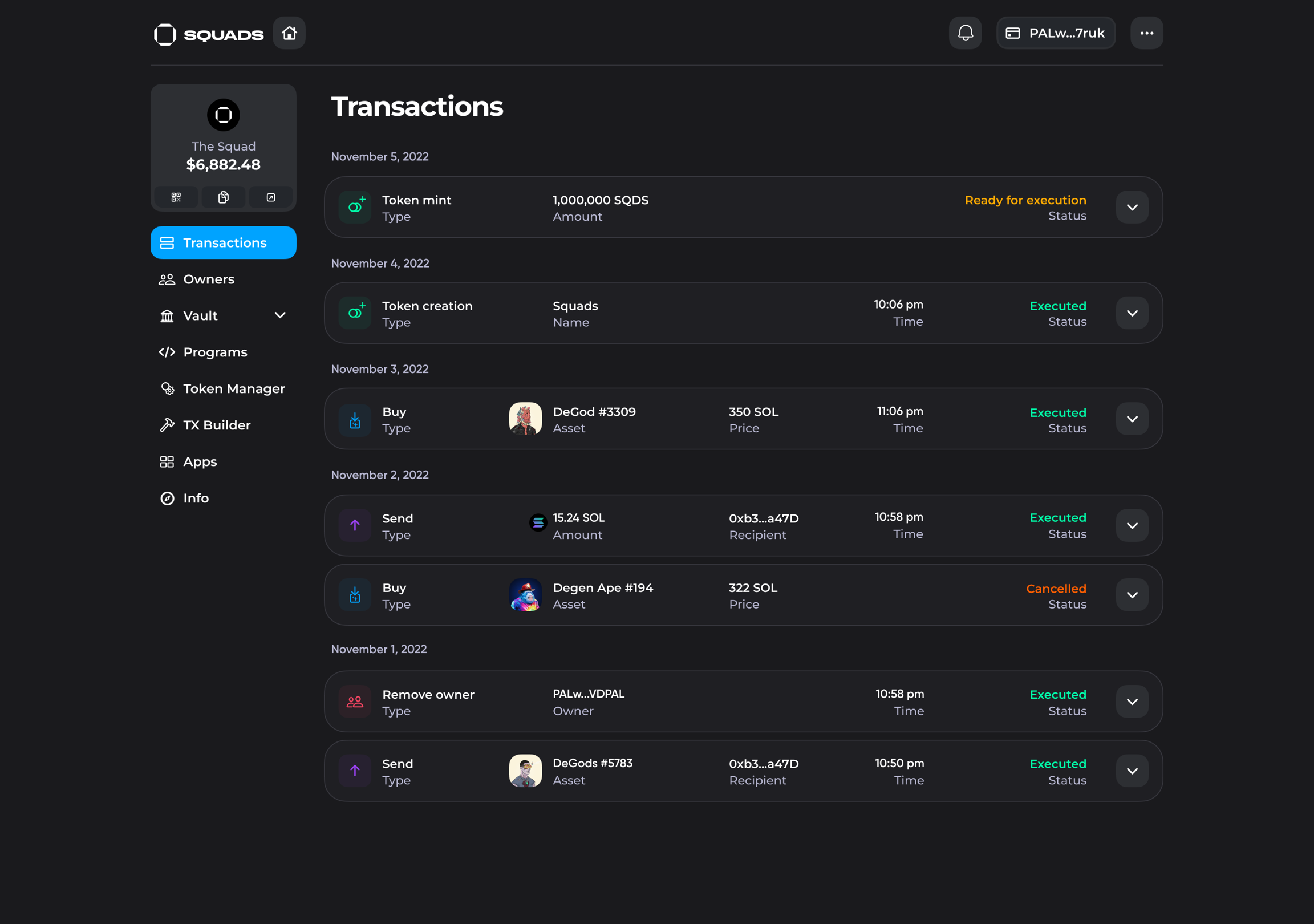
3. After the transaction has been executed, your token will appear in your Squad vault.
How to burn token supply from a Squad?
Navigate to the "Token Manager" tab, locate the token which supply you want to burn and click on the "Burn" button.
In the pop-up fill in the burn amount and insert the transaction description (optional). Click on the "Burn token" button to launch a transaction.
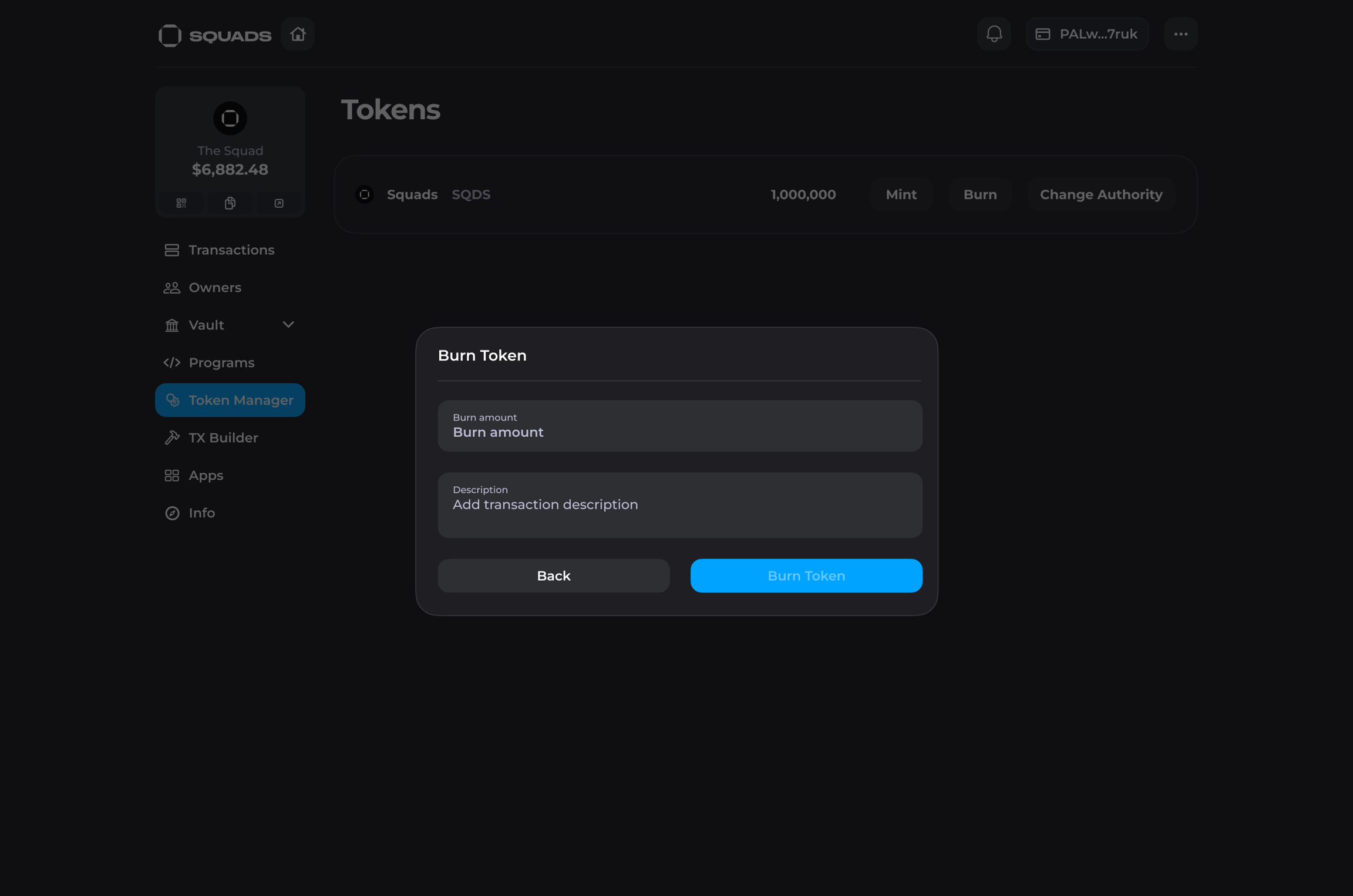
3. The indicated token amount will be burned after the transaction has reached the confirmation threshold and been executed.
How to transfer token authority to a Squad and from it?
Users can transfer the token authority to the multisig if they already have the existing token. They can also transfer the token authority which belongs to the multisig to the external wallet at any time.
To transfer the authority of an existing token to your multisig:
Navigate to the "Token Manager" tab. Click on the "+Add Token" button and select the "Transfer token authority to your Squad" option.
Insert the current token authority address, copy and paste the code into your CLI. The CLI code should be run by the current authority. Then click “Change authority”.
To transfer the token authority from your multisig:
Navigate to the "Token Manager" tab. Locate the token which authority you would like to transfer and click on the "Change Authority" button.
Insert the new authority address and click "Transfer authority" to launch a transaction. The token authority will be transferred upon transaction execution.
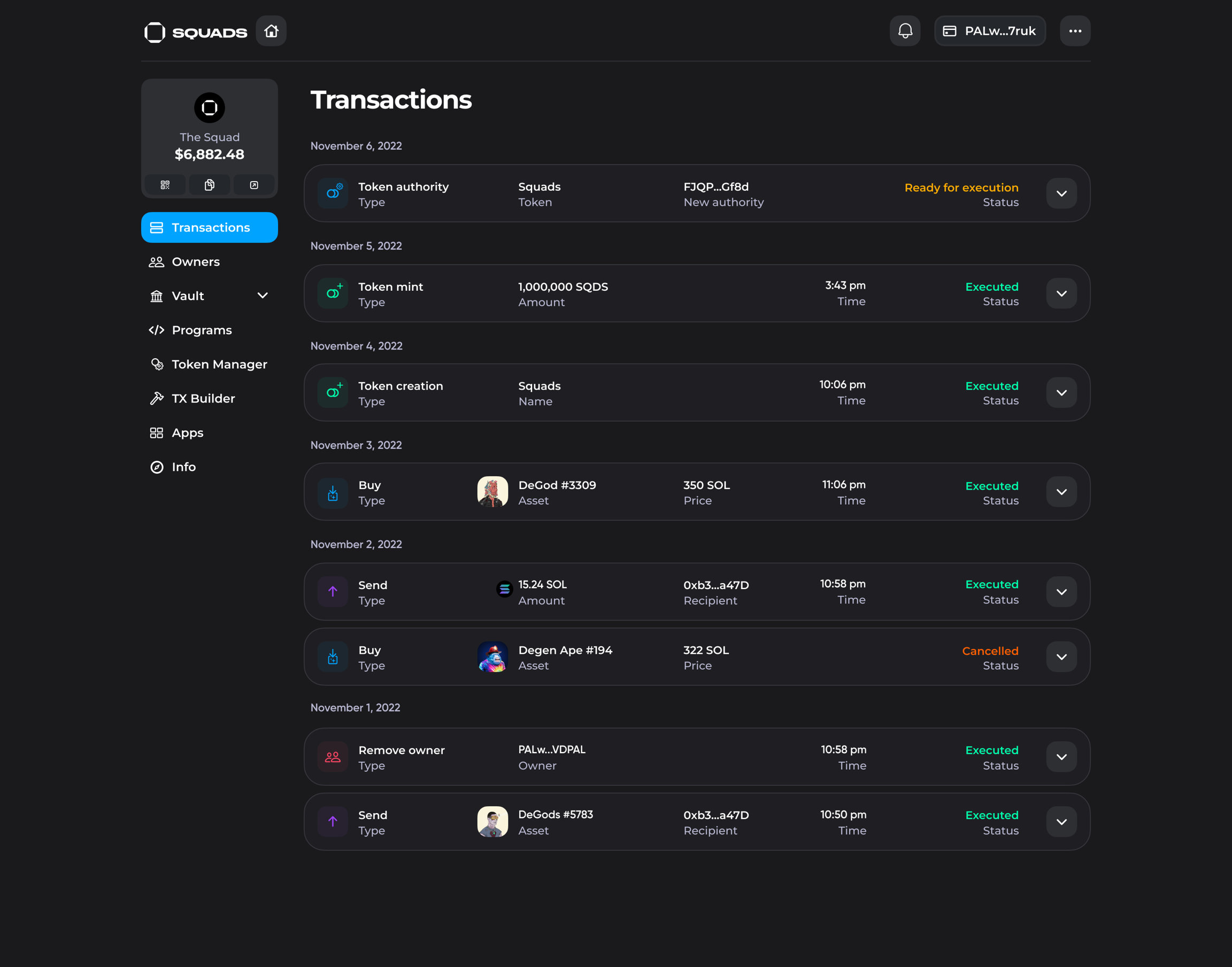
Last updated